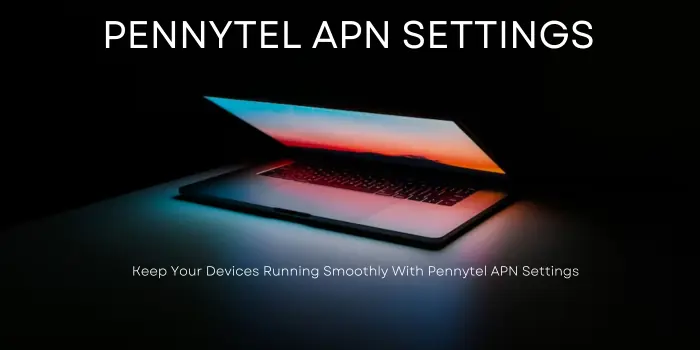Pennytel APN settings contain the important information to avail your internet through your carriers. If there is any error with the APN details then you may not be able to access the internet connection. So in today’s blog, we will talk about the fastest APN settings you can use for the Pennytel network to get a smoother internet connection.
We will avail you the access point name settings for Android, IOS, & other devices too so that you can get the fastest internet speed ever.
Pennytel APN Settings For Android Devices
To change the Pennytel APN configuration on Android go to Settings > Connections > Mobile networks > Access Point Names and click on the + symbol to add new settings. Now fill in the below-mentioned information.
- Name: PennyTel Mobile
- APN: vfinternet.au
- Username: Not Set
- Password: Not Set
- Proxy: (leave it blank – not set )
- Port: Leave Blank
- Server: Leave Blank
- MMSC: ( Leave it blank )
- MMS Proxy: (leave blank)
- MMS Port: (Not Set)
- MCC: Not Set
- MNC: Not Set
- Authentication type: (none)
- APN type: (default,supl)
- APN protocol: IPv4/IPv6
- Bearer: (Unspecified)
- Mobile virtual network operator: (none )
After filling all the details you just have to restart your device to fully use the updated Pennytel APN settings on your device. You can also toggle airplane mode on/off on your Android phone to refresh the settings. Now you will experience a smoother 7 better pennytel internet connection.
What Is Pennytel APN for iPhone & IOS Devices?
Using an iPhone always gives you advantages and disadvantages as well. So if we talk about the APN settings then you have to fill in the APN details in 3 different sections to set up Pennytel APN settings for iPhone completely.
Cellular Data Settings Pennytel
- APN: vfinternet.au
- Username:
- Password:
Pennytel LTE Setup Details
- APN: vfinternet.au
- Username:
- Password:
Pennytel MMS Settings For iPhone
- APN: vfinternet.au
- Username:
- Password:
- MMSC:
- MMS Proxy:
- MMS Max Message Size: 1048576
- MMS UA Prof URL: http://www.apple.com/mms/uaprof.rdf
Now click on the save button and exit from settings. You may have to wait 2-3 minutes to let the network refresh automatically or you can also restart your iPhone to do it manually.
After changing APN settings Pennytel if your internet is not working then check if you have made any spelling mistakes or not while copying the APN settings. You should also check if you are in the network coverage area to let the new settings work perfectly.
In the end, you should connect with the Pennytel customer care team as they are the only ones to help you with internet connection problems.
Why Should I Update My Pennytel APN Settings?
Updating to the latest version of Pennytel APN configuration will give you a smoother and faster internet connection on your mobile. You will also experience non-laggy and clear voice calls if you have a new APN for the Pennytel network.
What Is The Best Way To Get Pennytel Internet Settings?
The best way to get the latest Pennytel APN configuration is to connect with customer care service. However, you can also visit the official Pennytel website to get APN details but calling an executive always remains the best option for any problem.
What Is My New Pennytel APN Settings Are Not Working?
If new APN settings for the Pennytel network are not working then you must check for any spelling mistakes first. After that, you should check if you have an active internet plan or not on your mobile phone.
In the condition of non-working Pennytel internet, you can also clear your browser cache to refresh its settings. However, in the end, you should contact the customer care team of Pennytel as they are the only ones who can tell you the exact problem and solution behind Pennytel’s internet not working.
What If I Wrong APN Settings For Pennytel Network?
If you enter the wrong details while updating Pennytel APN settings then you will face no internet connection on your device. In a few cases, you also have to pay charges as a fine for using the wrong APN configuration for the Pennytel network.
Can I Get Pennytel APN Configuration Through Customer Care?
Yes, every user can get the latest APN settings for Pennytel via customer care of the company. You just have to call on the customer care number of Pennytel which is 1300 232 888 and tell the executive to send you the latest access point name settings.
How Do I Check If New Pennytel APN Details Are Working?
Before updating the APN settings you must check your internet speed through any online website. Once you get done with updating Pennytel APN settings on your device, recheck the internet speed and find if it has been improved or not.
Get other companies’ APN settings as well to make your internet speed faster:
We hope these APN configuration will help you to get better and smoother internet connection in future.