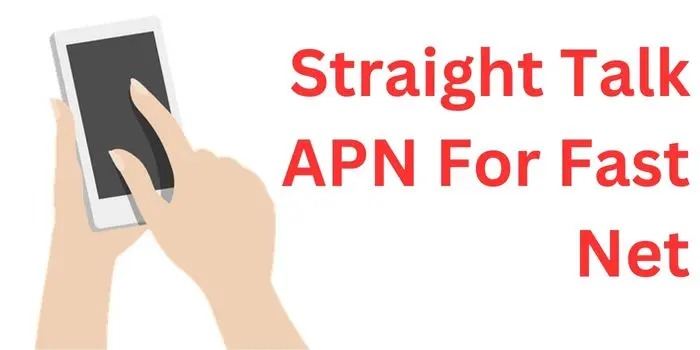Tired of Straight Talk data not working issue? If yes, then you should surely need the exclusive Straight Talk APN settings 2024. Applying this APN for Straight Talk helps a user to make his internet connection faster. Also, you will be able to fix the Straight Talk 5G not working issue by applying the Straight Talk internet settings that we are going to provide you here.
Also, the provided APN Straight Talk will work for various devices including Android, iPhone, Verizon, etc.
What Is Straight Talk APN Settings?

The major APN settings for Straight Talk is APN: TFDATA, MMS Port: 80, MCC: 310. Configuring these APN for Straight Talk will help you to make your internet connection faster. However, there are different APN settings for Straight Talk according to various devices and we have mentioned all of them for you below.
Straight Talk APN Settings Android
If you use a 4G Android device and are facing internet issues on it then the Straight Talk 4G APN settings 2024 that you should use on that device are:
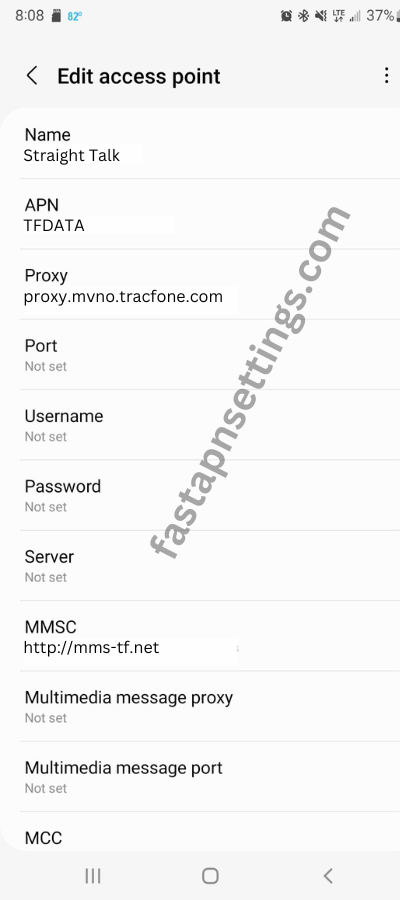
| Android APN Settings | Value |
|---|---|
| APN Name | Anything |
| APN | TFDATA |
| Proxy | proxy.mvno.tracfone.com |
| MMS Port | 80 |
| MMSC | http://mms-tf.net |
| MMS Proxy | mms3.tracfone.com |
| MCC | 310 |
| MNC | 410 |
| APN Type | default,mms,supl |
| APN Protocol | IPv4 |
| APN Roaming Protocol | IPv4 |
| Bearer | Unspecified |
These are the Straight Talk Android APN settings that you should apply to make your internet connection faster. Below we have also provided you with the steps to apply these Straight Talk access point names.
Steps To Configure Straight Talk APN Settings Android

To apply the above provided Straight Talk network settings on an Android device, you should go through the following steps:
- Open your phone’s settings app.
- Tap on the SIM Card & Network option.
- Select the preferred Straight Talk SIM card.
- Navigate to the Straight Talk access point names option.
- Tap on the ‘+’ button to app the new Straight Talk APN.
- Apply the above provided Straight Talk network settings and save them.
- Restart your device to enjoy faster internet.
These are the simple steps that you should go through to easily apply the Straight Talk Android APN settings provided by us. Applying these internet settings of Straight Talk will help you to make way faster than before.
Straight Talk Verizon APN Settings 2024
If you have recently migrated from Verizon to Straight Talk then you might need the Straight Talk APN settings Verizon 2024. Below, we have provided the detailed APN Straight Talk Verizon settings to apply on your device.
| Straight Talk Verizon APN Settings | Value |
|---|---|
| APN Name | Anything |
| APN | TRACFONE.VZWENTP |
| MCC | 311 |
| MNC | 480 |
| APN Type | default,dun,supl |
| APN Protocol | IPv4/IPv6 |
| APN Roaming Protocol | IPv4/IPv6 |
So, simply configure these Straight Talk Verizon APN settings on your device to start enjoying uninterrupted internet speed.
Straight Talk APN Settings iPhone
If you are using an iOS device then you should apply the below provided APN settings for Straight Talk to make the internet faster:
| Straight Talk iPhone APN Settings | Value |
|---|---|
| APN Name | Anything |
| APN | tfdata |
| MMSC | http://mms-tf.net |
| MMS Proxy | mms3.tracfone.com |
| MMS Port | 80 |
| MMS Max Message Size | 1048576 |
| MSS UA Prof URL | http://apple.com/mms/uaprof.rdf |
Steps To Configure APN For Straight Talk On iPhone
To apply the above-provided APN Straight Talk on your iOS device, you should go through the following steps:
- Switch off the internet and connect to remote WiFi.
- Open the browser and search www.unlockit.co.nz.
- Select your preferred operator as Straight Talk.
- Tap on the “New Straight Talk APN” option.
- Apply APN for Straight Talk provided above.
- Save these APN settings for Straight Talk & restart your device.
These are the simple steps that you should follow to apply these best APN for Straight Talk on your iOS device to make the internet faster.
Straight Talk ATT APN Settings 2024
If you have recently migrated from AT&T to Straight Talk then you might face difficulties in using the internet properly. In that scenario, you can try using the Att Straight Talk APN mentioned below:
| Straight Talk ATT APN Settings | Value |
|---|---|
| APN Name | Anything |
| APN | tfdata |
| Proxy | proxy.mobile.att.net |
| Port | 80 |
| MMSC | http://mmsc.mobile.att.net |
| MMS Port | 80 |
| MCC | 310 |
| MNC | 410 |
| Authentication Type | PAP |
| APN Type | default,mms,supl,hipri |
| APN Protocol | IPv4 |
Straight Talk T Mobile APN Settings 2024
The Straight Talk APN T Mobile that you should apply on your recently ported Straight Talk number are as follows:
| Straight Talk T Mobile APN Settings | Value |
|---|---|
| APN Name | Anything |
| APN | tfdata |
| Proxy | proxy.mobile.tmobile.net |
| MMSC | http://mmsc.mobile.tmobile.net |
| APN Type | default,mms,supl,hipri |
So, if you have recently switch your T-Mobile number to Straight Talk then these are APN settings to apply on your device. This will help you to make your internet connection faster.
What Is The Best APN For Straight Talk?
The best Straight Talk APN settings 2024 is APN: TFDATA, MMS Port: 80, MCC: 310. If you apply these APN Straight Talk on your device then you can make your net faster.
Is It Safe To Apply APN Settings For Straight Talk?
It is completely safe to configure the Straight Talk 4G APN settings that we have provided above. These will surely help you to make your internet faster.
Is There Any Straight Talk 5G APN Settings 2024?
Yes, to increase Straight Talk internet speed in 2024, here are the APN settings:
| Straight Talk 5G LTE APN Settings | Value |
| Name | Straight Talk |
| APN | tfdata |
| MMSC | http://mms-tf.net |
| MMS Proxy | mms3.tracfone.com |
| MMS Port | 80 |
| MMS Protocol | WAP 2.0 |
| MMC | 310 |
| MNC | 410 |
| APN Type | Default |
| APN Protocol | IPv6 |
| Bearer | Unspecified |
To configure these Straight Talk 5G APN settings, you just need to Open Settings App > SIM Card & Network > Select SIM > Access Point Names > Add APN. After this, just apply the APN for Straight Talk and restart your device.
Is It Safe To Apply Straight Talk APN Settings?
Yes, it is completely safe to apply the APN settings of Straight Talk that we have provided above. This will help you to make your internet faster.
What If My Straight Talk 5G Internet Settings Don’t Work?
If the 5G internet settings of Straight Talk don’t work for you then it is suggested to contact the support team of Straight Talk.
What Is The Correct APN For Straight Talk?
The correct Straight Talk APN Settings APN is “TFDATA” which you have to fill in the APN section of your access point name settings.
Are APN Settings The Same For All Straight Talk Plans?
The Straight Talk 5G APN settings will be the same for all plans that you can buy from Straight Talk directly. The APN settings mainly work on your SIM network and have no connection related to your Straight Talk data plan.