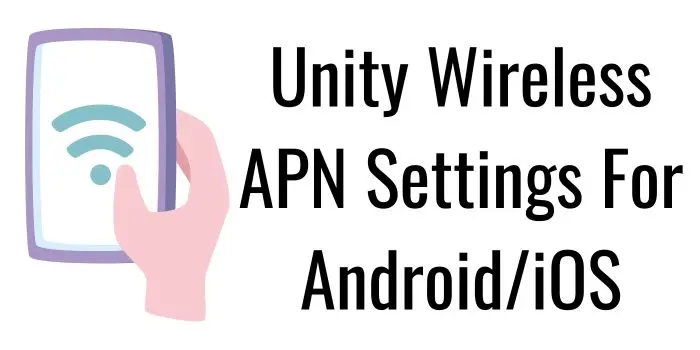Unity Wireless is known for providing affordable telecom services across the United States. They’re famous for their super-fast internet.
But sometimes, you might run into issues where your Unity Wireless data isn’t working properly. In those cases, tweaking your Unity Wireless APN settings can help. Here, we’ll guide you through setting up your internet on Unity Wireless, so you can get your data back up and running smoothly.
Also, we’ll check if there’s a Unity Wireless 5G APN available in 2024, so you stay updated on the latest connectivity options.
What Are Unity Wireless APN Settings 2024?
The best APN settings for Unity Wireless are APN:wholesale, MCC:310, MNC:240. By configuring these settings on your phone, you will be able to fix the data-related issues.
| APN | wholesale |
| MCC | 310 |
| MNC | 240 |
So, just apply these settings on your phone to make your internet way faster than before.
Unity Wireless APN Settings For Android
The best Unity Wireless internet settings that Android users should configure on their phones are as follows:
Unity Wireless Cellular Data Settings For Android
- Name: Variable
- APN: wholesale
- Proxy: <leave blank>
- Port: <leave blank>
- Username: <leave blank>
- Password: <leave blank>
- Server: <leave blank>
Unity Wireless MMS Settings For Android
- MMSC: http://wholesale.mmsmvno.com/mms/wapenc
- MMS Proxy: <leave blank>
- MMS Port: 8080
- MCC: 310
- MNC: 240
- Authentication Type: <leave blank>
- APN Type: default,supl,mms,ia
- APN Protocol: IPv4/IPv6
- APN Roaming Protocol: IPv4
So, these are the APN settings of Unity Wireless that you should configure on your phone to make the internet fast. The same settings can also be used to fix data not working issues on Android.
Steps To Configure Unity Wireless APN Settings On Android
It is very easy to apply the APN settings of Unity Wireless on your Android phone. For this, you just need to:
- Open Settings App.
- Select Mobile Network option.

- Select preferred Unity Wireless SIM card.
- Tap on Unity Wireless Access Point Names option.
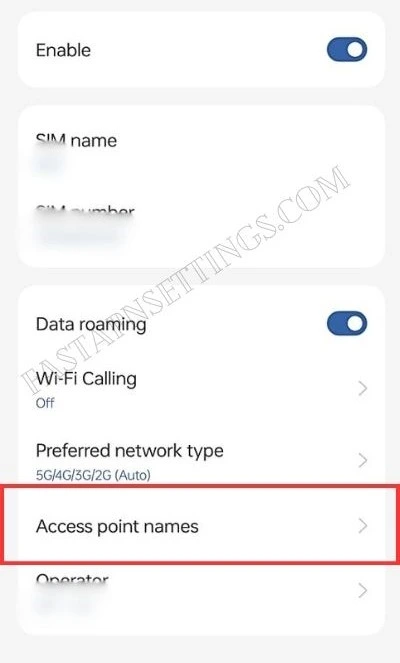
- Tap on Add New APN or “+” icon.

- Save settings and restart your phone.
These are the simple steps that you should go through to configure the best Unity Wireless internet settings on your Android phone.
Unity Wireless APN Settings For iPhone
In case, if you are using an iOS phone then the Unity Wireless internet settings that you should configure are as follows:
Unity Wireless Cellular Data Settings For iPhone
- APN: wholesale
- Username: <leave blank>
- Password: <leave blank>
Unity Wireless LTE Setup (Optional)
- APN: wholesale
- Username: <leave blank>
- Password: <leave blank>
Unity Wireless MMS Settings For iPhone
- APN: service
- Username: <leave blank>
- Password: <leave blank>
- MMSC: http://wholesale.mmsmvno.com/mms/wapenc
- MMS Proxy: <leave blank>
- MMS Max Message Size: 1048576
- MMS UA Prof URL: http://www.apple.com/mms/uaprof.rdf
Unity Wireless Personal Hotspot APN Settings
- APN: wholesale
- Username: <leave blank>
- Password: <leave blank>
Method To Configure Unity Wireless Internet Settings On iPhone
It is very easy to configure the APN settings of Unity Wireless on your phone. For this, you just need to go through the following steps:
- Turn off mobile data and connect to remote WiFi.
- Visit official United Wireless website.
- Select Unity Wireless as your operator.
- Now, configure provided Unity Wireless iOS APN settings.
- Save these settings and restart your phone.
These are the major internet settings of Unity Wireless for iPhone devices that you can configure on your phone. This will help you to make your internet fast.
Is There Unity Wireless 5G APN Settings?
No, as of now Unity Wireless doesn’t offer any 5G APN settings for its users. To enjoy the best internet services, you are suggested to configure the provided Unity Wireless internet settings.
You can also check other APN Settings:
- Boost Mobile APN Settings
- EnTouch Wireless Internet Settings
- APN Settings Of Dito Wireless
- Internet Settings Of amaysim
- Pure Talk Internet Settings
What If My Unity Wireless APN Don’t Work?
In case, your Unity Wireless internet settings don’t work then you are suggested to contact the support team of Unity Wireless.
Does Using Unity Wireless APN Settings Cost Money?
No, it is completely free to use the provided internet settings of Unity Wireless. You can configure these settings without paying a single penny to make the net fast.
Who Can Configure Unity Wireless APN Settings?
The Unity Wireless internet settings that we have provided above will work for all the prepaid users of Unity Wireless. So, if you are using prepaid services of Unity Wireless on your Android or iOS phone then you can configure the above-provided settings to make your internet connection faster.
How Do I Check If My Unity Wireless APN Settings Are Correct?
To verify your Unity Wireless APN settings, go to your device’s settings menu, then navigate to the network or cellular settings section. Look for the APN settings and compare them to the recommended settings provided by Unity Wireless.
Alternatively, you can also contact the support team of Unity Wireless and ask them whether your configured APN settings are right or not.