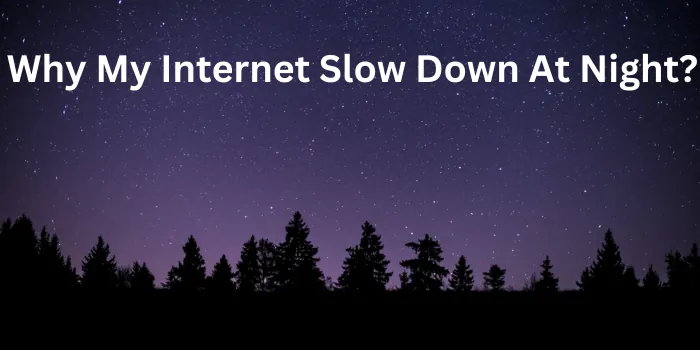Have you ever experienced slow internet speed while browsing at night? If yes then there are few things that you can do to get better internet connection at night. Users’ internet slow down at night can be caused due to network congestion. At night most of the users activate their data and browse at same time and it automatically creates the network congestion issue for them all. To get rid of this issue on a daily basis you can do several tricks which we will mention further here.
Why Your Internet Slow Down At Night Always?
As we mentioned already, network congestion is one of the reasons for getting slow internet at night. You can also experience slow internet at night due to internet speed of bandwidth throttling applied by your ISP. Network speed or bandwidth throttling is a state where internet providers slow down or restrict internet speed of users due to facing heavy usage of their servers and bandwidth. But there are so many reasons why you are facing slow internet speed at night time only.
Reason For Gettings Slow Internet Speed At Night

We have mentioned a total of 4 reasons why your internet may slow down at night. Here are a few possibilities:
Network Congestion
If more and more people are using the internet in your local area then it can put a strain on the local network and provide you slow speed. Most of the people prefer to use the internet at night because of having busy schedules with their job and businesses.
Streaming & Gaming
Many people also stream and play games at night which use a lot of bandwidth of internet service which causes slow internet at night for others. According to the survey most of the gamers lose their sleep because of playing games at night.
Weather Conditions
Weather conditions can also play a major role in providing you a good internet speed. For example: heavy rain and cloudy Weather can affect your internet speed a lot and cause slow speed.
ISP Throttling
Throttling is when your ISP intentionally slows down your internet connection in order to reduce network congestion or limit your bandwidth usage. ISP can throttle various types of traffic such as gaming, streaming, browsing, and during peak hours. It results in slow internet speed and buffering while streaming.
Outdated Hardware
An outdated hardware such as router and modem can also be a reason for slow internet speed at night. Upgrading your hardware from time to time will improve your internet speed for sure.
Distance From The Exchange
If you are living far from your nearest network exchange then you can also face slow internet connection problems. It can affect your network and will avail you of weak and low quality connection.
How Do I Fix Internet Lag At Night?
To fix internet lagging at night you can do several things such as: check your network hardware, limit bandwidth usage, use ethernet cable, check for malware & viruses, check DNS servers. If any of them does not work for you then you should contact your internet service provider to remove ISP throttling issues on your network.
However, there is less chance of revving it by calling customer care but at least you should give it a try before jumping to a conclusion. Also keep in mind that the main reason behind getting slow internet at night depends on many factors including location, hardware, and more. So you have to take different steps to fix this issue on your network.
How To Fix Slow Internet Connection At Night?
There are so many solutions that you can use to fix slow internet speed at night such as:
- Relocate your Wi-Fi router or modem.
- Restart your router.
- Use a Wi-Fi extender.
- Switch frequency bands.
- Clear browser cache and history.
- Update internet plan.
- Use the latest hardware and check your wiring.
- Reset your network password.
- Disconnect devices which are not yours.
Why Is My Internet Slower In The Evening?
Network congestion and throttling are the most common reasons for getting slower internet in the evening. When More users use the internet at the same time then it causes network congestion that avails only slower internet speed. On the other hand, IPS throttling is when your ISP intentionally slows down or restricts your internet speed to reduce network congestion or limit your bandwidth usage.
Why Does My Internet Slow Down Randomly?
If your internet gets slow down randomly then it can be due to distance from the exchange network or due to corner placement of your router. However, network speed depends on various factors such as your location, internet service providers, hardware, weather conditions, and so many of them.
Your internet speed also gets affected by the amount of memory the computer has, hard disk space and condition, add-on programs, and the apps that are running on your device.
How Can I Tell If My Isp Is Throttling My Internet Speeds?
To check if your ISP is throttling your internet speed or not you need to follow these steps:
- Run a speed test and write down the speed and ping of your network.
- Check the policies and conditions attached to your internet plan.
- Now connect to a VPN and run a test again.
- Do this 2-3 times and if you find a big change in your speed then your internet has been throttled.
- You can also complain about it to your IPS if they have not mentioned it in their policies before.
You can also check these signs of internet throttling to confirm your doubt again.
- Slow download speed than before.
- Videos and buffering and lagging now.
- Wi-Fi connection is broken and choppy.
- Specific or downloading sites are slower than other sites.
- Some websites are blocked and non accessible with your network.
Can My Neighbors Slow Down My Internet?
Yes, your Neighbors can also be a culprit behind your slow internet speed. You should check for how many devices are connected to your network and if you find any suspicious one then block it from using your internet.
What Is The Best Way To Fix A Slow Internet Problem?
If you are getting slow internet speed with your Wi-Fi then you must use a wired connection to get the best possible speed available on your plan. Using a wired connection will provide you a stable and fast internet connection as compared to wireless one.