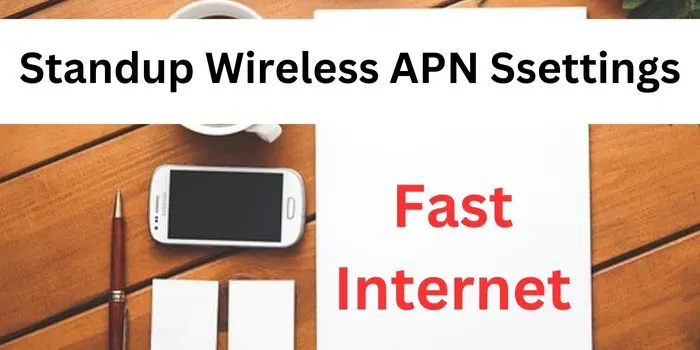Standup Wireless is a part of United States Government initiatives that provides free calling services to users. It also includes internet & data services that you can use at best by updating Standup wireless APN settings 5G. This Access Point Name Settings will provide you with perfect data reception on your device with 4G, 5G & LTE networks.
Standup Wireless APN Settings For Android
To set up APN for Android go to settings > mobile network > select sim > Access Point Name > click on + symbol & fill in the following details.
- Name: StandUp Wireless
- APN: pwg
- Username: (Not Set)
- Password: (Not Set)
- Proxy: (Leave Blank)
- Port: (Leave Blank)
- Server: (Not Set – Leave Blank)
- MMSC: http://pwg.mmsmvno.com/mms/wapenc
- MMS Proxy: (Not Set – Leave Blank)
- MMS Port: 80
- MCC: 310
- MNC: 260
- Authentication type: (none)
- APN type: default,mms,supl
- APN protocol: IPv4/IPv6
- APN roaming protocol: IPv4/IPv6
- Bearer: (Unspecified)
- Mobile virtual network operator: (Not Set)
Click on the save button after filling in these Standup APN details on your mobile phone. Then restart your Android mobile for the Standup wireless APN settings to take effect.
Standup Wireless APN Settings For iPhone
To set APN settings for Standup wireless on iphone go to settings > cellular network > cellular data network > APN & fill in the following details.
LTE Setup
- Name: internet
- Username: Not Set
- Password: Not Set
MMS Settings
- APN: mms
- Username: Leave Blank
- Password: Leave Blank
- MMSC (URL): Not Set
- MMS Proxy: Not Set
- MMS Message Size: 1048576
- MMS UA Prof URL: Leave Blank- Not Set
After filling in the details now restart your iPhone for Standup wireless APN to take effect.
What Are The APN Settings For Standup Wireless?
The APN settings for Standup wireless are
- Name: Standup Wireless
- APN: png
- MMSC: http://pwg.mmsmvno.com/mms/wapenc
- MMS Port: 80
- MCC: 310
- MNC: 260
These StandUp Wireless APN settings are updated and optimised to provide every user with the best internet speed.
Who Is Standup Wireless Network Provider?
The network provider of Standup wireless is T-Mobile which shares its network to provide services to users.
Do Standup Wireless Provide 5G Internet Connection?
No, Standup Wireless does not provide 5G internet connection to the users. It is one of the US Government’s initiatives to avail users of free calling services under the lifetime program.
What Are The Steps To Set Standup APN Settings?
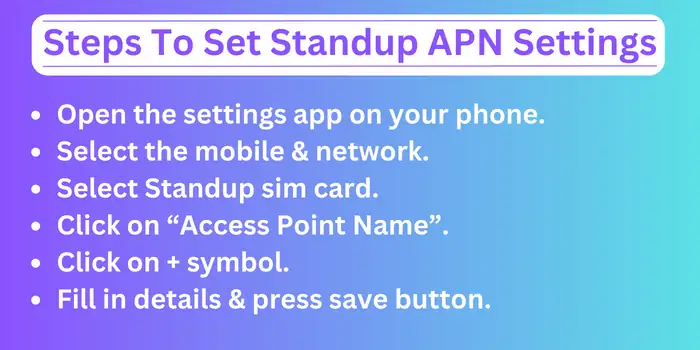
To set APN settings for Standup wireless just go through the following steps.
- Open the settings app on your phone.
- Select the mobile & network options.
- Select your sim card.
- Select “Access Point Name”
- Click on + symbol.
- Fill in the details & press the save button.
Is It Safe To Change APN For Standup Wireless?
Yes, it is completely safe to update Standup wireless APN settings on your mobile phone. It will surely improve your internet speed with 4G & LTE speed. But if you fill in any APN Standup detail wrong then it can lead to no internet & extra charges to your connection.
What To Do If My Standup Wireless Data is Not Working?
You can check your APN settings for Standup if your data is not working on your phone. You can also connect to the Standup customer care service to know the connection problem you are facing on your device.
You should also check if you have an active Standup wireless internet plan or not.
Do Modifying Standup APN Settings Improve My Internet Speed?
Yes, modifying APN settings for Standup wireless will increase your internet speed. You can even choose the 5G APN settings provided on this page so that you can get 5G internet connection on your mobile.
How To Increase StandUp Internet Speed In 2024?
To increase your net speed you can update Standup wireless APN settings on your mobile phone. It will change the servers you are using from your device and then you will be able to access faster Standup internet.
Secondly, you can also switch your aeroplane mode on/off to refresh your mobile network and restart your internet connection.
What Are APN Settings?
APN word stands for (Access Point Name) and contains information important for network carrier companies to make connections with your device. APN setup can be also changed manually to get a faster internet connection on devices. But updating it with the wrong information can lead to no internet connection and extra charges on your sim number.
How Do You Know When To Update StandUp Wireless APN Settings?
If you are facing slow Internet then you should update your StandUp wireless APN on your mobile. You can also update your APN when you are facing no internet connection problem even after having an activated internet plan.
What Is The Best APN For StandUp Wireless?
The best StandUp APN is Name: Standup Wireless, APN: pwg, MMSC: http://pwg.mmsmvno.com/mms/wapenc, and Port: 80.
We also have mentioned these network operating companies APN settings on our site from which you can check any of these for your mobile internet configuration.
- Qlink APN Settings For Fast Internet
- Safelink APN Settings
- Boost Mobile APN Setup
- Consumer Cellular APN Settings
- Att APN Settings
We hope you will find these APN settings helpful to your in order to increase your internet speed.