Do you have a problem with At&t network not functioning on your device or facing very slow AT&T internet speed?
If so, you should check for the Att APN settings immediately. Applying the revised Att Wireless APN settings can help you increase your internet speed.
You may quickly and simply connect to Att’s faster internet connection with the 5G APN Settings.
What is the AT&T APN Settings 2024?
The Att APN stands for the Access Point Name. To access AT&T’s LTE 4G/5G network, you must have the correct AT&T APN settings.
Whether you use an iPhone, Android, or Windows Phone, you may optimize your AT&T internet speed by making a few changes to your APN settings.
About AT&T
AT&T offers wholesale services, telecommunications equipment, networking, data/broadband, and internet services.
AT&T Inc., is an international telecommunications holding corporation with its headquarters in Downtown Dallas, Texas. It is the third biggest supplier of mobile telephone services in the United States and the largest telecoms corporation in the world by revenue.
Why Required Att APN Settings 2024?
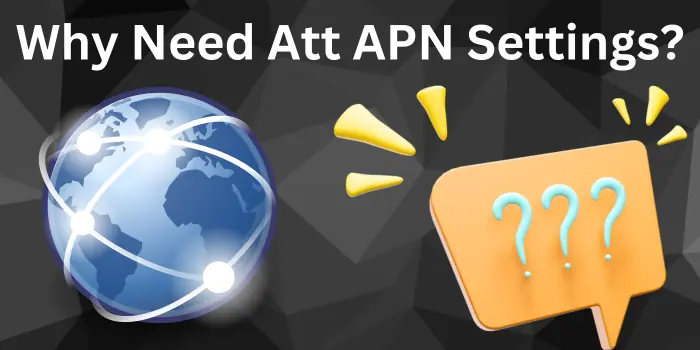
Att is a well-known telecom provider. It is the world’s largest telecommunications company and has millions of customers. However, you may experience slower internet if the server’s usage increases rapidly.
In order to speed up your AT&T internet connectivity. You have you set up the fastest AT&T APN settings for 3G, 4G, and 5G internet.
Att 4G LTE/5G APN Settings for Android 2024
When you insert a new AT&T SIM card into your smartphone, these AT&T APN Settings are sometimes automatically configured, but in limited circumstances, you might need to manually configure AT&T APN 2024.
On an Android smartphone, go to Settings > Connections > Mobile Networks > Access Point Names, then enter and add new ATT APN settings 2024.
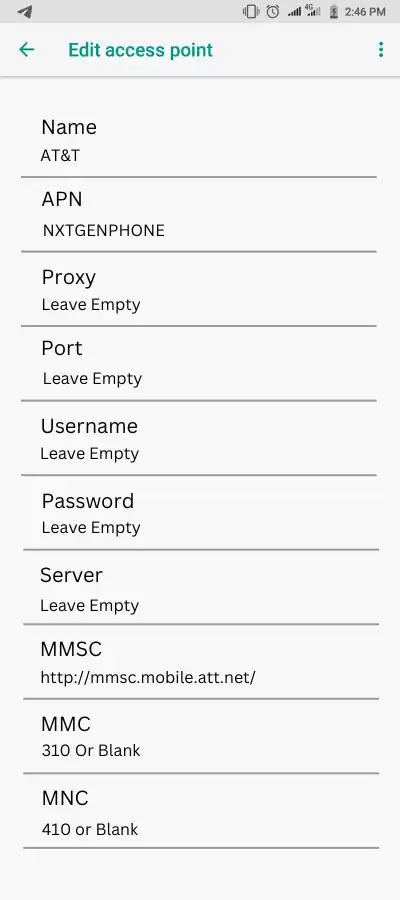
| AT&T Settings 2024 | Details |
| Name | AT&T |
| APN | NXTGENPHONE / Phone / wap.cingular |
| Proxy | – |
| Username | N/A |
| Password | N/A |
| Server | – |
| MMSC | http://mmsc.mobile.att.net/ |
| MMS Proxy | proxy.mobile.att.net |
| MMS Port | 80 |
| MMC | 310 Or Blank |
| MNC | 410 or Blank |
| Authentication Type | Blank |
| APN Type | Internet & MMS |
| APN Protocol | IPV4 |
Restart your device after entering these AT&T fast internet APN settings for them to take effect. This works with 5G mobile devices as well. If you detect a problem, you may also reset AT&T’s APN settings.
How To Set Up AT&T APN For Android SmartPhone?
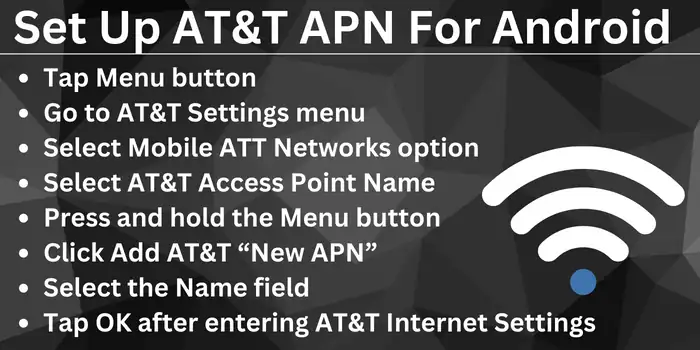
- Tap Menu button
- Go to AT&T Settings menu
- Select the Mobile ATT Networks option
- Select AT&T Access Point Name
- Press and hold the Menu button
- Click Add AT&T “New APN”
- Select the Name field
- Tap OK after entering AT&T Internet Settings
Att APN Settings For iPhone IOS For 4G/5G Internet Speed
On an iPhone or other iOS device, go to Settings > Cellular > Cellular Data Network and enter the APN Settings 2024 shown below.
Att Cellular Data:
| Att Cellular APN Name | Att Cellular Settings |
| APN | AT&T |
| Username | Blank |
| Password | Blank |
Att LTE Setup (Optional):
| Att LTE APN Name | At&t LTE APN Settings |
| APN | AT&T |
| Username | Blank |
| Password | Blank |
Att MMS Data:
| Att MMS APN Name | At&t MMS APN Settings |
| APN | AT&T |
| Username | blank |
| Password | blank |
| MMSC | http://mmsc.mobile.att.net/ |
| MMS Proxy | 165.21.42.84:8080 |
| MMS Message Size | 1048576 |
| MMS UA Prof URL | blank |
We strongly advise restarting your iPhone after modifying the Att settings.
Att 3G/4G/5G APN Settings For Windows Smartphones
To improve Att connections for Windows AT&T users, we have provided the fastest Att APN setup code.
Open the Windows Settings APP, choose Network Connection, choose the Att SIM, and then click Mobile Network to alter the Att APN on your Windows Phone.
| Att APN Settings For Windows | Value |
| Name | Att Internet 4G |
| APN | Att Net Speed |
| Type Of Sign-In Info | PAP |
| IP Type | IPv4/IPv6 |
How Do I Configure AT&T APN On An Android Phone?
- On the home screen, press the Menu button
- Click the Settings button
- Choose Mobile Networks from the menu
- Access Point Names should be chosen
- Choose “New APN”
- Choose the Name field
- After entering AT&T Internet Settings, press OK
How to Increase AT&T Internet Speed in 2024?
- Modify the ATT APN 2024 settings
- Reset your ATT network connection
- Turn on and off flight mode or restart your device.
You may stop lagging or sluggish the internet by using these straightforward methods.
Does Changing AT&T Settings Increase the Speed of Internet Connection?
Off-Course Yes, using the AT&T APN settings would undoubtedly provide you a faster internet connection than previously.
Is It Safe to Use ATT APN Settings for 4G/5G LTE?
Applying the AT&T APN settings for getting the fastest internet connection is a secure and safe process.
How Do I Configure Best Att APN Settings 2024 for 4G & 5G Internet?
To set up the Att APN setting, navigate to Settings > Connections > Mobile Networks > Access Point Names. Tap on the Att APN setting.
What Is the Fastest APN Settings For AT&T 2024?
The fastest AT&T APN 2024 settings for Android and iPhone users is NXTGENPHONE / Phone / wap.cingular. To make your net fast, you just need to configure these settings on your phone.
How Can I Speed Up My AT&T Internet?
- Change the ATT APN settings 2024
- Turn on and off flight mode or reboot your device to restart your network connection.
With these simple 2 techniques, you can get rid of slow internet or lagging.
What If AT&T Internet Settings Doesn’t Work?
If the above AT&T APN setting doesn’t work then it is suggested to contact their customer support team of AT&T. Or double-check the details that you have entered.
Is Using ATT APN Settings for 4G LTE Safe?
Yes, it is completely safe to apply the AT&T APN configuration for the fastest speed internet connection.
For Android (Samsung Galaxy Series, Tablets, etc. ), iOS (iPhone & iPad), and Windows devices, these were the finest and quickest ATT access point name settings.
Is There Any APN Settings For Unlimited Data AT&T?
No, as of now, there are no APN settings of AT&T for unlimited data. By configuring the ATT APN, you will only be able to make your net fast.
Similarly, for these APN settings, you might also set up APN configuration for other SIM smartphones.
I Hope, after modifying APN settings you are able to boost your internet speed.
