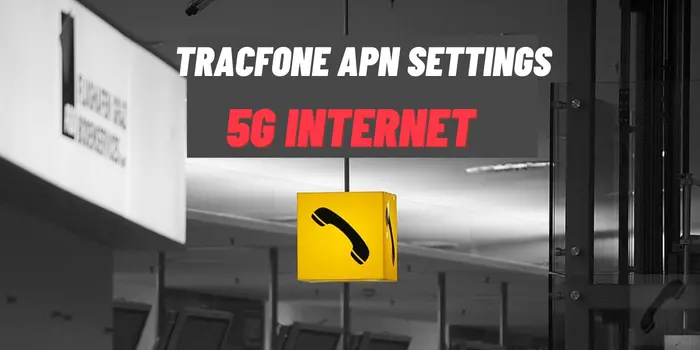Apply best TracFone APN vzwinternet on your Verizon phone to make internet fast. Alternatiely, use best APN for TracFone att.mvno on Android and iOS phone.
TracFone owned by Verizon is a quite popular telecom provider in the United States. If you are using its services then there are very high chances that you might face data not working issues. To fix it, here we will provide you with TracFone APN settings 2024. Applying these internet settings for TracFone will help you to make your internet connection very fast.
Also, we will provide you with TracFone Verizon APN settings for both Android and iOS devices.
What Are The TracFone APN Settings In 2024?
The major internet settings for TracFone to make your net faster is APN:att.mvno. Besides this, you need to change your MMSC and MMS Proxy to http://mmsc.cingular.com and proxy.mvno.tracfone.com respectively.
Just change your internet settings to these and you will be able to enjoy a faster internet.
TracFone 4G LTE APN Settings
| TracFone Internet Settings | Value |
|---|---|
| APN | att.mvno |
| MMSC | http://mmsc.cingular.com |
| MMS Proxy | proxy.mvno.tracfone.com |
TracFone APN Settings Android 2024
If you are an Android device user then you should apply the following TracFone APN settings Android to make your internet faster:
| TracFone Android APN Settings | Value |
|---|---|
| Name | Internet/MMS 2 |
| APN | att.mvno |
| MMSC | http://mmsc.cingular.com |
| MMS Proxy | proxy.mvno.tracfone.com |
| MMS Port | 80 |
| APN Type | default,supl,mms |
| APN Protocol | IPv4/IPv6 |
| APN Roaming Protocol | IPv4 |
| Bearer | Unspecified |
Steps To Configure TracFone APN Settings On Android Device
To apply the TracFone internet settings on your Android device, you should go through the following steps:
- Open your settings app.
- Visit SIM Card & Network option.
- Select preferred TracFone SIM card.
- Navigate to TracFone access point name.
- Add the TracFone APN settings that we have mentioned above.
- Save these network settings for TracFone and restart your device.
These are the simple steps that you should go through to apply TracFone network settings on your device and make the internet faster.
TracFone APN Settings iPhone 2024
If you are an iOS user then you should apply the following TracFone iPhone APN settings on your phone to make internet faster:
| TracFone iPhone APN Settings | Value |
|---|---|
| APN | att.mvno |
| MMSC | http://mmsc.cingular.com |
| MMS Proxy | proxy.mvno.tracfone.com |
| MMS Max Message Size | 1048576 |
| MMS UA Prof URL | http://www.apple.com/mms/uaprof.rdf |
Method To Apply TracFone iPhone APN Settings
For iOS device, you should go through the following steps to apply TracFone APN settings iPhone:
- Connect to WiFi & visit www.unlockit.co.nz.
- Select preferred network operator.
- Now add TracFone iPhone APN settings.
- Save settings & restart your device.
These are the simple steps that you should go through to configure TracFone internet settings on iPhone.
Is There Any TracFone 5G APN Settings?
Yes, TracFone do provides 5G internet settings for both Android and iOS devices. The TracFone APN settings 5G are as follows:
| TracFone 5G APN Settings | Value |
|---|---|
| APN | att.mvno |
| Username | Leave It Blank |
| Password | Leave It Blank |
| MMSC | http://music.cingular.com |
| MMS Proxy | proxy.mvno.tracfone.com |
| MMS Maximum Message Size | 1048576 |
| MMS UA Prof URL | http://www.apple.com/mms/uaprof.rdf |
Just open your phone’s settings app > select SIM card & Network option > tap on TracFone Access Point Names option > Configure internet settings > Restart your device.
Once you have applied these settings on your Android and iOS device, you will be able to use 5G internet service of TracFone.
So, these are the major APN settings of TracFone for Android and iOS devices that will help you to make your internet faster. We have provided you with both 4G and 5G internet service to make your net work faster.
What Are The APN Settings For TracFone Verizon?
The major Tracfone APN settings Verizon is vzwinternet. Just configure this TracFone APN vzwinternet on your phone to make internet connection faster. Below, we have provided the complete TracFone Verizon APN configuration for you:
- Name: Tracfone
- APN: VZWINTERNET
- Proxy: Leave blank
- Port: Leave blank
- Username: Leave blank
- Password: Leave blank
- Server: Leave blank
- MMSC: http://mms.vtext.com/servlets/mms
- MMS proxy: leave blank
- MMS port: leave blank
- MCC: 311
- MNC: 480
- Authentication type: None
- APN type: default, mms, supl
- APN protocol: IPv4/IPv6
- APN roaming protocol: IPv4/IPv6
- Bearer: Unspecified
So, simply apply these settings on your phone to make your TracFone internet way faster than before. To apply these settings, you just need to go through the steps that we have provided above for you.
Is There Any TracFone APN Settings For Straight Talk?
Yes, TracFone do offers APN settings if you use its services over Straight Talk network. These internet settings for Straight Talk are as follows:
- Name: Straight Talk
- APN: tfdata
- Proxy: Leave blank
- Port: Leave blank
- Username: Leave blank
- Password: Leave blank
- Server: Leave blank
- MMSC: http://mms-tf.net
- MMS proxy: mms3.tracfone.com
- MMS port: 80
- MCC: 310
- MNC: 410
- Authentication type: None
- APN type: default, supl, mms
- APN protocol: IPv4/IPv6
- APN roaming protocol: IPv4/IPv6
- Bearer: Unspecified
So, simply apply these internet settings for TracFone on your smartphone to make your internet way faster than before if you are using it through the Straight Talk network.
What Are The Major TracFone Access Point Names?
The major TracFone APN for various devices are as follows:
- att.mvno: It is a major TracFone APN settings for Android to make internet fast.
- att.mvno: This is a TracFone iPhone APN settings that can be used on iOS device.
- VZWINTERNET: For Verizon devices, you should use this TracFone APN settings Verizon.
- att.mvno: This APN settings of TracFone is used for 4G LTE Setup.
- tfdata: This is TracFone APN settings Straight Talk that you should use.
- att.mvno: If you have 5G phone then configure this TracFone 5G APN settings to make net very fast.
- wap.tracfone: For all T Mobile devices, this Tracfone internet settings will work.
What Is The Best TracFone APN Settings 2024?
The best TracFone internet settings are APN:att.mvno to make your internet faster.
Is It Safe To Claim The TracFone Internet Settings?
Yes, it is completely safe to use the APN settings for TracFone that we have provided. That will help you to fix TracFone data not working issue.
How To I Get My Unique TracFone APN Settings USSD Code?
The USSD code to get your unique APN settings for TracFone is 611611. Just compose a message with body “APN” and send this to 611611. This will help you to get your personalized TracFone internet settings for Android and iOS devices.
What Is TracFone APN VZWInternet?
This is a kind of APN setting offered by TracFone specifically for Verizon devices. If you are using a Verizon phone just configure TracFone APN vzwintenret on your phone to fix data related issues and make internet connection fast.
Does Any TracFone Internet Settings For T Mobile Exist In 2024?
Yes, TracFone also has dedicated APN settings if you use its services through the T Mobile network. These settings are as follows:
- Name: Tracfone
- APN: wap.tracfone
- Proxy: Leave blank
- Port: Leave blank
- Username: Leave blank
- Password: Leave blank
- Server: Leave blank
- MMSC: http://mms.tracfone.com
- MMS proxy: Leave blank
- MMS port: Leave blank
- MCC: 310
- MNC: 260
- Authentication type: None
- APN type: default, mms, supl
- APN protocol: IPv4/IPv6
- APN roaming protocol: IPv4/IPv6
- Bearer: Unspecified
So, if you are using TracFone services through T Mobile then you just have to apply the provided internet settings on your phone to make your internet very fast.
Here are some of the other APN settings that you can have a look at:
If you are using any of these devices then you can configure the internet settings accordingly to make net fast.