Configure fastest Lycamobile APN settings : data.lycamobile.com to fix net-related issues. Simple steps to configure Lyca mobile internet settings on Android & iPhone along with its 5G APN settings.
We will provide you with country-specific network options for Lycamobile, such as those for the US, Belgium, the UK, and other countries.
If you utilize a wireless Lyca Mobile internet connection. Then these Lycamobile APN settings are for you. No matter which mobile device you are using. You can set up the latest Lycamobile internet settings on any of your Android and iPhone.
Before modifying the APN for Lycamobile, please make sure mobile data is turned on.
So let’s get started with our detailed fastest APN settings guide.
What Are Lyca Mobile Internet Settings?
The Lycamobile settings are APN:data.lycamobile.com, MCC:311, MNC:96. Configuring these settings will help you to make your Net speed faster.
Now just restart your device to get these Lyca Mobile internet settings applied on your device.
How To Set Up Lycamobile APN Setting on Android Phone?
Setting up your phone’s Lycamobile internet settings is fairly simple. You just need to complete the following steps for this:
- Open Lycamobile Phone Internet settings
- Select Network And SIM Card
- Go to the Lycamobile Access Point Name
- Use the “+” button To add a new APN
- Save Lycamobile APN settings
- Restart your device
Once you restart your device you are able to get the fastest speed than before.
Best Lycamobile APN Settings Android 2024
To change Lyca mobile APN 5G/4G on your smartphone, go to Settings >> Connections >> Mobile Networks >> Access Point Names.
Now here you can add a new APN Lycamobile and can boost your internet speed.
- Name: LycaMobile
- APN: data.lycamobile.com
- Proxy: Not Set
- Port: Not Set
- Username: lmus
- Password: plus
- Server: Not Set
- MMSC: http://lyca.mmsmvno.com/mms/wapenc
- MMS proxy: Not Set
- MMS port: Not Set
- MCC: 311
- MNC: 96
- Authentication type: PAP
- APN type: default, supl, mms
- APN Protocol: Leave the default settings as it is
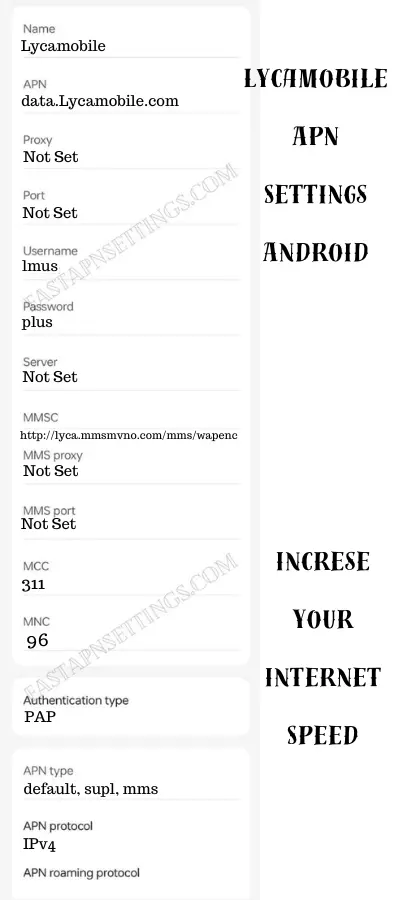
Once you have entered the above APN Lycamobile web settings 2024, then simply restart your device to take 4G/5G internet speed in action.
If in case you are not satisfied with the provided speed you can reset Lyca mobile APN to the default.
How to Configure Lycamobile APN For iPhone?
Using the Lycamobile internet settings on an iPhone is quite simple. You just need to complete the following actions for this:
- Open the settings app on your iPhone.
- Select the Lycamobile SIM card by selecting the “Cellular” option.
- Next, select APN settings.
- Configure Lycamobile’s internet settings using the information we given above.
- Simply save these settings right now, then restart your device.
- These are the easy procedures you should follow to resolve the iPhone data not functioning issue. Making use of these APN Lyca mobile settings will also speed up your internet.
Lycamobile APN Settings iPhone 2024
To modify or change Lycamobile APN, just navigate to the Phone Settings > Cellular > Cellular Data Network & then Enter the APN Lyca mobile details as mentioned below:
| Lycamobile iPhone | APN Details |
| APN | data.lycamobile.com |
| MMSC | http://lyca.mmsmvno.com/mms/wapenc |
| MMS Max Message Size | 1048576 |
| MMS UA Prof URL | http://www.apple.com/mms/uaprof.rdf |
Simply restart your device after entering the above Lycamobile iPhone APN settings 2024 to get 4G/5G internet speed.
You can restore APN to the default if you are not happy with the speed being offered by them.
Lyca Mobile APN Settings for Different Countries
LycaMobile SIM is used in various countries such France, Germany, Italy, Spain, and more. So where are you in the world we bring up the APN details that you have to enter in the correct field.
France
- APN: data.lycamobile.fr
- Username: lmfr
- Password: plus
- MMSC: http://lyca.mmsmvno.com/mms/wapenc
Uganda
- APN: data.lycamobile.ug
- Username: lmug
- Password: plus
- MMSC: http://lyca.mmsmvno.com/mms/wapenc
Spain
- APN: data.lycamobile.es
- Username: lmes
- Password: plus
- MMSC: http://lyca.mmsmvno.com/mms/wapenc
Australia
- APN: data.lycamobile.com.au
- Username: lmau
- Password: plus
- MMSC: http://lyca.mmsmvno.com/mms/wapenc
Italy
- APN: data.lycamobile.it
- Username: lmit
- Password: plus
- MMSC: http://lyca.mmsmvno.com/mms/wapenc
Netherlands
- APN: data.lycamobile.nl
- Username: lmnl
- Password: plus
- MMSC: http://lyca.mmsmvno.com/mms/wapenc
Germany
- APN: data.lycamobile.de
- Username: lmde
- Password: plus
- MMSC: http://lyca.mmsmvno.com/mms/wapenc
Switzerland
- APN: data.lycamobile.ch
- Username: lmsw
- Password: plus
Ireland
- APN: data.lycamobile.ie
- Username: lmir
- Password: plus
Huawei (China)
- APN: data.lycamobile.cn
- Username: lmhncn
- Password: lmhncn
Greece
- APN: data.lycamobile.gr
- Username: lmgr
- Password: plus
Hungary
- APN: data.lycamobile.hu
- Username: lmr
- Password: plus
Belgium
- APN: data.lycamobile.be
- Username: lmbe
- Password: plus
Norway
- APN: data.lycamobile.no
- Username: lmno
- Password: plus
Bulgaria
- APN: data.lycamobile.bg
- Username: lmbg
- Password: plus
How Do I Activate My APN LycaMobile UK SIM?
- Insert New Lycamobile SIM into your Smartphone
- The 4-digit ICCID that can be found on your SIM pack should be entered together with your new Lyca Mobile number or PUK code.
- Complete your personal information and click the “Continue” button.
- Check your information, then submit the form.
Once you have successfully activated your new Lycamobile SIM, then instantly set the APN Lyca mobile settings to start using a fast 4G/5G internet connection.
What Is The Fastest Lycamobile APN Settings UK?
Below we have shared the latest Lycamobile APN Settings UK which help you to boost your phone net speed.
- Name = Lycamobile Internet
- APN = data.lycamobile.co.uk
- Username = lmuk
- Password = plus
Why is Lycamobile 4G Not Working?
Here are some reasons why Lycamobile 4G not be working on your android or iPhone devices, which are follows as:
- Poor Network Coverage
- Reached Maximum Daily Data limit
- Entered Invalid APN Settings
- Damage or Bad SIM Card
Method to Fix Lycamobile Internet Not Working
Moreover, you can try these fixes, to solve Lycamobile 4G Not Working issue.
- ON/OFF airplane mode
- Update Software
- Turn on data roaming
- Select Cellular Data Network
- Add a new Lycamobile APN (data.lycamobile)
What is the APN for Lycamobile UK?
The best Lycamobile APN for Belgium is: data.lycamobile.UK.
What is the APN of Lycamobile For Germany?
The best Lycamobile APN for Netherlands is: data.lycamobile.de.
What is APN Type for Lyca Mobile?
The information needed to set up a APN is as follows:
- Name: Lycamobile Internet
- APN: data.lycamobile.co.uk
- Username: lmuk
How to Activate 4G APN Setting on Lycamobile?
Around 99% of the people in the UK are covered by Lycamobile 4G network. It Provides you excellent signal strength and data speed service. But sometimes due to high traffic, users may get slow speed.
Additionally, most major towns and cities, as well as a large number of smaller places, have good 4G & 5G connectivity.
You may take advantage of using 4G Lycamobile internet speed by activating the APN setting. Navigate to the Phone Lycamobile APN Settings> Cellular > Cellular Data Network and then enter the valid Lyca mobile internet settings.
This will allow you to boost 4G Lycamobile Internet speed.
Although, you can also contact to customer services at 0207 132 0322 or FREE at 322 from your Lyca Mobile to immediately activate your Mobile Internet service.
Is It Safe For To Modify Lycamobile APN Settings?
Yes, modifying Lyca mobile internet Settings on your Android or iPhone is fully safe. To modify, just go to settings, mobile network settings, access point name, add new Lycamobile APN, and save fast internet settings.
Although, if you are not satisfied with the provided Lycamobile internet speed, then you can reset Lycamobile internet settings to default.
Do I Need to Restart My Phone After Changing My APN Settings For Lyca Mobile?
Yes, It is always recommended to restart your phone after making any changes in your Lycamobile APN settings, to take the impact of the new setting.
This guide might assist you in configuring your Lycamobile – Belgium, Netherlands, or UK SIM with APN and MMS. Hope this will help you out in boosting NET speed. If you still are unable to access the internet, let us know by posting a comment below.
There are also more post that you like to read to boost your internet speed on any of your devices.
