Cricket Wireless is one of the most popular telecom service providers in the United States and many Western countries. If you are using its service then you should need the Cricket APN settings 2024. Using these APN for Cricket will help you to fix Cricket data not working issue. Besides this, you will also be able to speed up Cricket data.
That is why here we will provide you with the Cricket Wireless APN settings for Android and iOS devices. Also, we will tell you whether any Cricket 5G APN settings 2024 exist or not.
What Are The APN Settings For Cricket Wireless In 2024?

The major Cricket APN settings are as follows APN:Endo, MMSC:http://mmsc.aiowireless.net, APN Type:Default, mms, fota, hipri, supl. By applying these Cricket Access Points on your device, you will be able to make your internet connection faster.
Cricket 4G LTE APN Settings 2024
| APN | Endo |
| MMSC | http://mmsc.aiowireless.net |
| APN Type | Default, mms, fota, hipri, supl |
Apart from the following APN settings of Cricket Wireless, there is also a complete set of configurations for Android and iOS devices. We have provided those Cricket APN hacks in the further parts for you.
Cricket Wireless APN Settings For Android 2024
If you are an Android device user then the fastest Cricket APN settings that you should apply to make your internet fast are as follows:
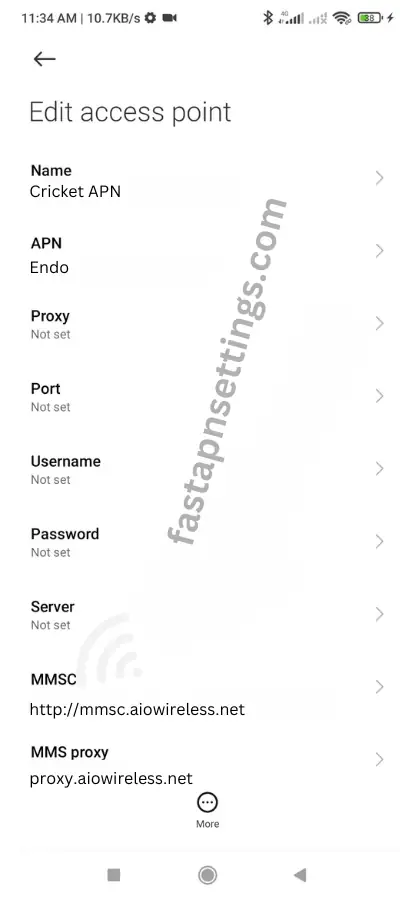
| APN Settings Android | Details |
|---|---|
| Name | Cricket APN |
| APN | Endo |
| MMSC | http://mmsc.aiowireless.net |
| MMS Proxy | proxy.aiowireless.net |
| Multimedia Message Port | 80 |
| MCC | 310 |
| MNC | 150 |
| APN Type | Default, mms, fota, hipri, supl |
| APN Protocol | IPv4 |
| APN Roaming Protocol | IPv4 |
| APN On/Off | On |
Steps To Configure Cricket APN Settings Android
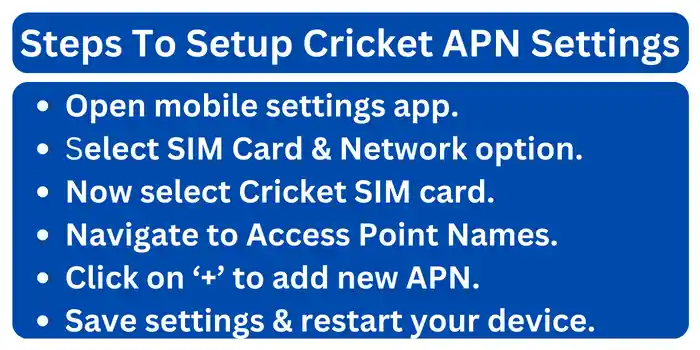
It is quite easy to set the Cricket APN hack on your Android device. For this, you need to go through the following steps:
- Open your settings app.
- There select SIM Card & Network option.
- Now select Cricket SIM card.
- Navigate to the Cricket Wireless Access Point Names option.
- Click on ‘+’ to add new APN settings.
- Save these Cricket internet settings & restart your device.
These are the simple steps that you should go through to easily configure the best APN for Cricket Wireless and make your internet faster. In case you are a Straight Talk user, you can also check out Straight Talk APN settings to make your internet faster.
Cricket APN Settings For iPhone
In case, if you are an iOS user then you should apply the following Cricket iPhone APN settings to make your internet connection faster:
| Cricket Wireless APN iPhone | Details |
|---|---|
| Name | Cricket Wireless |
| APN | ndo |
| MMSC | http://mmsc.aiowireless.net |
| MMS Proxy | proxy.aiowireless.net |
| MMS Max Message Size | 1048576 |
| MMS UA Prof URL | http://www.apple.com/mms/uaprof.rdf |
Steps To Configure Cricket iPhone APN Settings
To apply the Cricket Wireless APN 2024 on your iOS device, you should need to go through the following steps:
- Switch off mobile data & connect to WiFi.
- Visit www.unlockit.co.nz on web browser.
- Select your operator as Cricket Wireless.
- Add APN settings.
- Save Cricket Wireless APN & restart your device.
These are the simple steps that you should go through to apply the fastest Cricket APN settings on an iPhone to make the internet faster.
APN Settings For Cricket Wireless Hotspot
In case, you are facing issues in using the hotspot through your Cricket Wireless SIM card then there are some Cricket Hotspot hacks that you need to do. For this, just open your device hotspot and change your APN settings as follows:
| Cricket Hotspot APN Settings | Value |
|---|---|
| APN | Endo |
| MMSC | http://mmsc.aiowireless.net |
| MMS Proxy | proxy.aiowireless.net |
| Multimedia Message Port | 80 |
| MCC | 310 |
| MNC | 150 |
| APN Type | Default, mms, fota, hipri, supl |
| APN Protocol | IPv4 |
| APN Roaming Protocol | IPv4 |
Configuring these APN settings for Cricket Wireless will surely help you to fix your hotspot issue.
Is There Any Cricket 5G APN Settings 2024?
Yes, Cricket also offers 5G APN settings for its users to make the internet way faster than before. These Cricket APN settings 5G are as follows:
| Cricket Wireless 5G APN | Value |
|---|---|
| APN | Endo |
| MMSC | http://mmsc.aiowireless.net |
| MMS Proxy | proxy.aiowireless.net |
| Multimedia Message Port | 80 |
| MCC | 310 |
| MNC | 150 |
| APN Type | Internet + MMS |
| APN Protocol | WAP 2.0 |
These are the APN settings for Cricket 5G to make your internet connection fast.
Why My Cricket Data Is Not Working?
There can be many reasons behind the non-working condition of the internet such as an old APN setting, low data balance, and over usage of the internet. However, there is no way to check the real reason if your Cricket data is not working.
Trouble Cricket Internet Not Working
- Check Internet Connection: Check if you can activate the internet connection on your mobile by sliding the notification bar upward.
- Restart Your Phone: Restart your phone to refresh the Cricket internet connection.
- Toggle Airplane Mode: Toggle airplane mode on and off a few times to use the internet’s default settings.
- APN Settings: Update your APN settings to the latest version and try using Cricket Internet again.
- Contact Customer Support: At last, contact Cricket Wireless customer service to solve the internet not working problem.
What Is The Best Cricket APN Settings 2024?
The best and fastest APN settings for Cricket Wireless are as follows APN:Endo, MMSC:http://mmsc.aiowireless.net, APN Type:Default, mms, fota, hipri, supl.
How To Speed Up Cricket Data Speed?
To speed up your Cricket internet on Android and iOS devices, just set your Cricket APN to Endo. This will help you to make your internet connection way faster than before. In case, these settings don’t work for you then it is suggested to contact the support team of Cricket Wireless.
Is There Any Cricket APN Settings For Samsung?
Yes, Cricket Wireless does offer APN settings specifically for Samsung phones. These Cricket internet settings for Samsung devices are:
- Name: Cricket Wireless
- APN: ndo
- Proxy: Not set
- Port: Not set
- Username: Not set
- Password: Not set
- Server: Not set
- MMSC: https://mmsc.aiowireless.net
- MMS proxy: proxy.aiowireless.net
- MMS port: 80
- MCC: 310
- MNC: 150
- Authentication type: Not set
- APN type: default,supl,mms
- APN protocol: IPv4/IPv6
- APN roaming protocol: IPv4/IPv6
- Bearer: Unspecified
To configure these settings on your Samsung phone, you just need to open the settings app on your Android phone. After this tap on Connections and navigate to the mobile network option.
There, apply the APN settings of Cricket Wireless provided by us. At last, just save these APN settings of Cricket Wireless on your Samsung phone and restart it.
Does Any Cricket APN Settings For Verizon Phone Exist In 2024?
No, Cricket doesn’t offer any dedicated internet configuration for Verizon phones or any phone having a Verizon-locked carrier. To make your internet fast on such devices, you are suggested to apply any of the Cricket APN 2024 for Android or iOS that we have provided above.
Is There Any Cricket Internet Settings To Get Unlimited Data?
Sorry, but Cricket doesn’t have any APN settings to get an unlimited amount of data. Applying the provided Cricket APN settings will only help you either to make the internet fast or fix the data not working issue.
