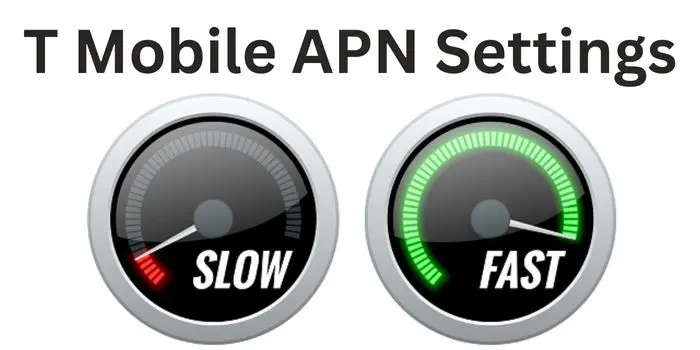T Mobile APN settings are:
- APN: Fast.t-mobile.com
- Proxy: Not Set
- Port: Not Set
- Username: Not Set
- Password: Not Set
- MMSC: http://mms.msg.eng.t-mobile.com/mms/wapenc
- MMS Proxy: Not Set
- MMS Port: Not Set
- MCC: 310
- MNC: 260
- Authentication Type: Not Set
- APN Type: Default, supl,hipri,fota,mms
- APN Protocol: IPv6
- APN Roaming Protocol: IPv4
- APN Enable/Disable: Enabled
- MVNO Type: None
- MVNO Value: Not Set
These settings will work for Android devices only. To configure them, you just need to Open “Network & Settings” > Select T-Mobile SIM Card > Access Point Names > Add New APN. There, configure the provided internet settings & restart your phone.
T Mobile is one of the most popular telecom providers not only in the United States but in many European countries too. If you are also using its services then you should really need the T Mobile APN settings 2024.
By applying these settings on your Android and iOS devices, you will be able to make your internet fast.
Also, we will provide you with T Mobile APN 5G that will help you to get the fastest internet services.
What Is The Fastest T-Mobile APN Settings 2024?
The fastest APN settings for T Mobile are apn:Fast.t-mobile.com, MCC:310, MNC:260. By configuring them on your device, you will be able to make your internet very fast.
| APN | Fast.t-mobile.com |
| MNC | 260 |
| MCC | 310 |
Below, we have also provided the dedicated APN settings for Android and iOs devices as well.
T Mobile APN Settings Android 2024
The best T Mobile access point for Android devices is as follows:
- APN: Fast.t-mobile.com
- Proxy: Not Set
- Port: Not Set
- Username: Not Set
- Password: Not Set
- MMSC: http://mms.msg.eng.t-mobile.com/mms/wapenc
- MMS Proxy: Not Set
- MMS Port: Not Set
- MCC: 310
- MNC: 260
- Authentication Type: Not Set
- APN Type: Default, supl,hipri,fota,mms
- APN Protocol: IPv6
- APN Roaming Protocol: IPv4
- APN Enable/Disable: Enabled
- MVNO Type: None
- MVNO Value: Not Set

Just configure these fastest T-Mobile network settings for Android that we have provided above to make your internet fast.
If the provided settings don’t work then you are suggested to restore them. And it is better to contact with T-mobile support center for more help.
Method To Configure APN Settings Of T Mobile Android
To apply the fastest network configuration for Android, you just need to go through the following steps:
- Open Settings App.
- Click on SIM Card & Network option.
- Select preferred SIM card.
- Navigate to Access Point Name option.
- Just save these APN T Mobile settings.
These are the simple steps that you should go through to apply the T-Mobile internet settings on your Android device.
T Mobile APN iPhone 2024
If you are an iOS smartphone user then there are some separate settings that you should configure. These fastest T-Mobile APN iPhone 2024 are as follows:
T Mobile Cellular Data Internet Settings iPhone:
- APN: fast.t-mobile.com
- Username: Not Set
- Password: Not Set
T Mobile LTE APN Settings For iPhone:
- APN: Not Set
- Username: Not Set
- Password: Not Set
T Mobile MMS Settings iPhone:
- APN: fast.t-mobile.com
- Username: Not Set
- Password: Not Set
- MMSC: http://mms.msg.eng.t-mobile.com/mms/wapenc
- MMS Proxy: Not Set
- MMS Max Message Size: 1048576
- MMS UA Prof URL: http://www.apple.com/mms/uaprof.rdf
T-Mobile iPhone Personal Hotspot Settings:
- APN: pcweb.tmobile.com
- Username: Not Set
- Password: Not Set
Note: If you face trouble in receiving the fastest internet speed then you may reset the T Mobile internet configuration to its default. For additional assistance, it is best to get in touch with the T-Mobile support team.
These are the APN settings of T Mobile for iOS users. By using these settings, you will be able to make the internet on your iPhone fast. Below, we have provided the steps that you should go through to apply these settings on your iPhone.
Steps To Apply T Mobile iPhone APN Settings
The method that you should follow to configure APN settings on your iPhone is as follows:
- Open your Settings App.
- Navigate to SIM Card > Preferred SIM > Access Point Names.
- There, enter the provided APN T Mobile settings.
- Save settings and restart your phone.
These are the simple steps that you should go through to apply the internet settings of T Mobile on your phone.
What Are The T Mobile APN Settings For Blackberry?
If you are a Blackberry phone user then the T Mobile access point names that you should configure are as follows:
- Access Point Name: fast.t-mobile.com
- MMSC Server: http://mms.msg.eng.t-mobile.com/mms/wapenc
To configure these settings, just navigate to Network Connections > Mobile Network > APN in the settings app. Add the T-mobile APN there and restart your phone.
What Are The Best T Mobile APN 5G?
The fastest T-Mobile data settings 5G 2024 are as follows:
- Name: T-Mobile US LTE
- APN: http://fast.t-mobile.com
- Proxy: <Not set>
- Port: <Not set>
- Username: <Not set>
- Password: <Not set>
- Server: <Not set>
- MMSC: http://mms.msg.eng.t-mobile.com/mms/wapenc
- MMS proxy: <Not set>
- MMS port: <Not set>
- MMS protocol: WAP 2.0
- MCC: 310
- MNC: 260
- Authentication type: <Not set>
- APN type: default,supl,mms
- APN protocol: IPv6
- APN roaming protocol: IPv4
- Enable/disable APN: <greyed out unless there are multiple APNs>
- Bearer: Unspecified
Just configure these APN settings of T Mobile on your Android or iOS device to make the internet very fast.
T-Mobile APN Settings for Mobile Hotspots and Routers
You can easily configure TMobile APN settings for your mobile hotspot by using the following details:
- Name: T-Mobile
- APN: epc.tmobile.com (for non-LTE devices) or fast.t-mobile.com (for LTE devices)
- MCC: 310
- MNC: 260
- APN type: default,supl,mms,dun
- APN : IPv4
- APN roaming protocol: IPv4
- APN: pcweb.tmobile.com
You can also check out the below provided APN settings to make your internet fast:
- Verizon Internet Settings
- Black Wireless APN Settings
- Internet Settings Of Pix Wireless
- Singtel Internet Settings
- Dito APN Settings
Just apply any of the provided APN settings on your device to make your net faster than before.
Is It Worth Applying T Mobile APN Settings?
Yes, it is completely worth applying the T-Mobile internet settings that we have provided above. Using them will help you to make your internet fast.
Who Can Apply T Mobile Internet Settings?
Any user having an Android or iOS device can configure the provided APN settings of T Mobile. This will surely help them to make internet connection very fast.
What is T-Mobile 5G Internet Extended Range?
T-Mobile’s low-band 5G network is called Extended Range 5G. It serves as the backbone of the nationwide 5G network.
T-Mobile has the country’s largest 5G network to remote towns & cities.
Once T-Mobile APN Setting is configured, restart your device and enjoy the fastest 5G internet connection.
I hope this article T Mobile APN, helps you to increase T-Mobile internet speed. If you still have a question or facing boosting T-Mobile net speed, then you can ask through us. We will be pleased to help you.
What Are The Default T-Mobile APN Settings?
The default APN T Mobile 5g settings are Name: T-Mobile, APN: fast.t-mobile.com, and leave other information blank. This default T-Mobile APN will provide you fastest internet speed on your device with a T Mobile connection.
Are T-Mobile APN Settings The Same For All Devices?
No, T Mobile APN Settings 2024 are not the same for all devices. It completely depends on the model and operating system of your device. You can request new APN settings for your Tmobile connection by calling on their customer care number.
How Do APN Settings Affect T-Mobile Data Usage?
If your APN settings are set to use a proxy server, then your device may use more data as compared to disable proxy server. However, if you are concerned about your data storage then you can check if you are using the correct fastest T-Mobile APN 5G settings. Using the correct settings will help you to use mobile data in an optimized way.
Are you a T-Mobile sim user and worried about your slow internet connection? If yes then these best T-Mobile APN settings 2024 can be a one-stop solution for your problem. It will boost your internet connection with ease so you can browse anything at a fast speed of internet. So let’s get started and know what are the best APN settings for T-Mobile.
Before setting up the T Mobile APN 5G setting, make sure you have activated your T-Mobile SIM Card. If not, then do this first.
What Are TMobile 5G APN Settings 2024 for Fast Internet?
To change or set your T-Mobile APN settings 5G you have to change your phone settings. So swipe up on your device and click on the settings app. Now open Network & Internet settings > Mobile network > Advanced > Access Point Names and fill in the details mentioned below.
| T-Mobile APN 5G | T Mobile Settings 2024 |
|---|---|
| APN | Fast.t-mobile.com |
| Proxy | Not Set |
| Port | Not Set |
| Username | Not Set |
| Password | Not Set |
| Server | * |
| MMSC | http://mms.msg.eng.t-mobile.com/mms/wapenc |
| MMS Proxy | Not Set |
| MMS Port | Not Set |
| MCC | 310 |
| MNC | 260 |
| Authentication Type | Not Set |
| APN Type | Default, supl ,hipri ,fota ,mms |
| APN Protocol | IPv6 |
| APN Roaming Protocol | IPv4 |
| APN Enable/Disable | Enabled |
| MVNO Type | None |
| MVNO Value | Not Set |
What Are The T-Mobile 5G APN Settings 2024 Android?
To get T Mobile APN 5g you can simply change your Android phone settings with so ease. Open your Android mobile settings and select the network settings. Touch on the APN for the T Mobile option if one is available. If not then select the create new option and fill in the T-Mobile 5G APN settings 2024 as provided above here.
Can I Change T Mobile APN 5G Settings On iPhone?
If you have an iPhone device then you can also change your T-Mobile APN settings 5G. These settings will change automatically if you have a T-Mobile sim in iOS and newer. You can also reset your Apple T-Mobile APN settings 5G to make sure it’s correct. From the Home screen, click on Settings > General > Reset.
However, if you have an iOS 8 or lower then you have to do it manually. Go to your cellular settings and fill in these T Mobile APN settings.
Is There Any APN Settings For Unlimited Data T-Mobile?
No, as of now there is not any T-Mobile APN hack to get unlimited data. By using the provided T Mobile access point, you will only be able to make your internet fast.
What Are The T Mobile APN 5G Settings For iOS 7 And 8?
Sometimes T-Mobile data not working, Then you should have to change your T-Mobile APN 2024 today. To change T mobile APN 5G settings on your IOS 7 or 8 version you have to follow some steps. Below here we have provided all the information on T-Mobile 5G APN settings 2024.
- Fill Cellular Data Section With These Details
| APN | fast.t-mobile.com |
| Username | Not Set |
| Password | Not Set |
- Enter These Details Under LTE Section
| APN | Not Set |
| Username | Not Set |
| Password | Not Set |
- Fill These Details In MMS Section
| APN | fast.t-mobile.com |
| Username | Not Set |
| Password | Not Set |
| MMSC | http://mms.msg.eng.t-mobile.com/mms/wapenc |
| MMS Proxy | Not Set |
| MMS Max Message Size | 1048576 |
| MMS Ua Prof URL | http://www.apple.com/mms/uaprof.rdf |
- Enter These Details Under Personal Hotspot Section
| APN | pcweb.tmobile.com |
| Username | Not Set |
| Password | Not Set |
T Mobile 5G APN Settings For IOS 6
To get T Mobile APN settings iPhone IOS 6 open settings and click on the general and then cellular settings. Verify whether the following settings are activated or not.
- Data Roaming: ON
- Wi-Fi: OFF
- 3G Enabled: ON
Now, open the cellular network settings and fill in the details as you can see below here to get the best t mobile APN 5G settings in 2024.
| APN | fast.t-mobile.com |
| Username | Not Set |
| Password | Not Set |
| MMSC | http://mms.msg.eng.t-mobile.com/mms/wapenc |
| MMS Proxy | Not Set |
| MMS Max Message Size | 1048576 |
| MMS Ua Prof URL | http://www.apple.com/mms/uaprof.rdf |
What Is The APN For T-Mobile Hotspot?
T-Mobile allows users to change their mobile hotspot APN settings for better speed too. Below here you will get complete T-Mobile Hotspot internet settings with so ease.
- Open the mobile hotspot admin page.
- Click on the settings page.
- Open network settings.
- Check APN details are correct or not.
- If not, fill T mobile APN settings manually.
- Click Add new
- Enter details such as Profile Name = T-Mobile, APN = fast.t-mobile.com
- Click Apply
What Should My APN Settings Be For T-Mobile?
You can change the APN settings of T-Mobile automatically or manually. Check if your APN settings are correct or not and fill it manually with the information we provided above here to get the best T Mobile APN settings. You can also some T Mobile secret code and T Mobile USSD codes on our site to get some new benefits and features.
How Do I Turn on My T-Mobile 5G Data?
To turn 5G internet on your T-Mobile you have to change your T mobile APN 5G settings on your mobile. You can copy the above-mentioned T-mobile APN 5g settings to boost the internet on the T-mobile.
What Are 5G Fastest T-Mobile APN Settings?
The fastest 5G settings are APN:Fast.t-mobile.com, MMSC: http://mms.msg.eng.t-mobile.com/mms/wapenc, .
How Do I Get 5G on T-Mobile?
To get 5G on T-Mobile go to mobile settings>internet wireless settings>select sim>access point name. Now just fill in the above-mentioned fastest T-Mobile internet settings.