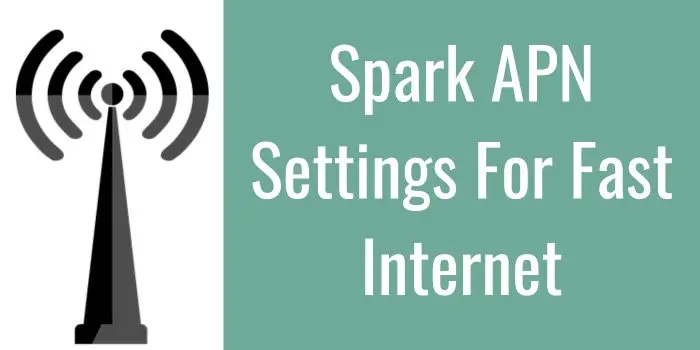If you live in New Zealand then you might be aware of the amazing service of Spark Teleocom. To spice up things, it also has Spark APN settings 2024 that help you to make internet speed way faster than before.
That is why, here we will provide you with the best internet settings of Spark. Also, with the help of this internet settings of Spark you can fix the minor net related issues. Moreover, we will provide you with the steps that you should go through to configure these internet settings on your phone.
What Is Spark APN Settings 2024?
The major Spark internet APN settings is APN:internet.spark.co.nz. This is one of the best APN of Spark that will help you to make connection fast.
Apart from this, there are some other types of APN configuration of Spark also that you can use. These are:
| internet | This is the default APN of Spark |
| connect | Provides publicly protected IP address |
| direct.telecom.co.nz | Provides public unprotected IP |
| m2m | Public internet with NAT protection |
| m2mdirect | Unprotected Public internet |
So, these are the major Spark internet settings that you should configure on your phone to make internet speed better. Below, we have provided the complete APN configuration for Android and iOS phones for you.
Spark APN Settings For Android 2024
If you are an Android phone user then the Spark APN settings that you should configure on your phone are:
Spark Internet Settings For Android
- Name : Spark Internet
- APN : internet
- Proxy : Not Set
- Port : Not Set
- Username : Not Set
- Password : Not Set
- Server : Not Set
- MMSC : Not Set
- MMS Proxy :Not Set
- MMS Port : Not Set
- MCC : 530
- MNC : 05
- Authentication Type : Not Set
- APN type : default
- APN protocol: Ipv4
Spark MMS Settings For Android
- Name : Spark MMS
- APN : internet
- Proxy : Not Set
- Port : Not Set
- Username : Not Set
- Password : Not Set
- Server : Not Set
- MMSC : http://lsmmsc.xtra.co.nz
- MMS Proxy : 210.55.11.73
- MMS Port : 8080
- MCC : 530
- MNC : 05
- Authentication Type : Not Set
- APN type : mms
- APN protocol: Ipv4
These are the Spark internet settings for Android phones. Below we have also provided other APN settings of Spark that you should configure on your phone.
Spark APN Settings For iPhone 2024
In case if you are using an iOS phone then the best APN Spark internet that you should apply on your phone are:
Spark NZ Data Settings For iPhone
- APN: internet
- Username: (Empty field / Undefined)
- Password: (Empty field / Undefined)
Spark NZ LTE Setup
- APN: (Empty field / Undefined)
- Username: (Empty field / Undefined)
- Password: (Empty field / Undefined)
Spark MMS Settings For iPhone
- APN: (Empty field / Undefined)
- Username: (Empty field / Undefined)
- Password: (Empty field / Undefined)
- MMSC:
- MMS Proxy:
- MMS Max Message Size: 1048576
- MMS UA Prof URL: http://www.apple.com/mms/uaprof.rdf
So, these are the Spark internet settings that you should configure on your phone to make the internet fast. You can use any value in place of APN according to your needs as per the table provided by us above.
Methods To Configure Spark APN Settings On Your Phone
It is quite easy to configure the best APN settings of Spark on your Android and iOS phone. For this, you just need to go through the following steps:
- Open Settings App on your phone.
- Tap on “Network & SIM Card” option.
- Select preferred Spark SIM card.
- Add provide APN configuration Spark.
- Save these settings & restart your phone.
These are the simple steps that you should go through to configure the best internet settings of Spark on your phone.
What Is The Spark NZ Default APN?
The default APN settings for Spark is internet. To fix the data related issue or make your internet fast, you can configure any of the APN of Spark that we have provided above.
What If Spark APN Don’t Work For Me?
If the provided Spark internet settings don’t work for you then you are also suggested to contact the support team of Spark NZ. They will surely help you to assist the issue.
Is It Safe To Configure Spark APN Settings?
Yes, it is completely safe to apply the provided Spark APN settings. By configuring these settings, you will be able to make your net fast.