Nowadays, sharing mobile data between peers have become quite common. But transferring data using a hotspot not only slow down the network speed but also consumes a lot of data.
To avoid this scenario, many people look for ways to share mobile data without Hotspot.
That is why we have brought this guide where we will let you know about some of the prominent methods to transfer mobile data without Hotspot for both Android and iOS devies. Also, we will let you know how can you use mobile data on laptop without hotspot. But before heading towards these methods let us first know why you should avoid sharing data through hotspots.
Drawbacks Of Sharing Data Through Hotspot
Lots of people prefer hotspots to share data between two devices. But most of them don’t know that it not only impacts the client phone but also affects the host phone too. Here are some prominent drawbacks of sharing data through hotspot:
- High Data Usage: It is quite obvious that sharing the internet over a hotspot consumes significantly more amount of data. So, if you have a limited data pack then you might end up consuming all your data in a very less time.
- Battery Drainage Issue: When you share data through a hotspot, you phone act as a WiFi router due to this the overall battery consumption of your phone increases.
- Slow Internet Speed: As data is routed through a host device, it is quite obvious that you will face slow net speed issue.
- Security Threats: As stated data is routed through a host device when you use hotspot. This simply means the host device can track your activities over the internet. So, this might increase your security threats.
- Limited Range: Mobile hotspot work only for a specific range. If you go out of this range, you might face slow network speed or even the connection might get lost.
So, these are some of the prominent drawbacks that you might face while sharing data through hotspot. Because of them, many people look for other ways to share mobile data without hotspot for both Android and iPhone.
In the further section, we have mentioned some of the most prominent ways below for you.
Ways To Share Mobile Data Without Hotspot For Android And iPhone
There are some potential alternate ways through which you can share mobile data on both Android and iOS phone. These are as follows:
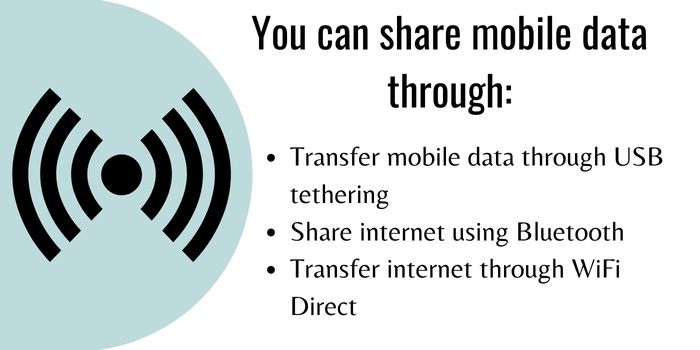
Transfer Mobile Data Without Hotspot Through USB Tethering
The very first method that you can use to share mobile data is to simply use the USB Tethering feature. This method is quite simple to use mobile data on laptop without a hotspot. Also, this method will work for both Android and iOS devices.
Use USB Tethering On Android To Share Data
To share data on an Android phone with USB tethering you just need to:
First you need to connect your Android phone & connect through USB cable. After this, navigate to “Settings” > “Network & internet” > “Hotspot & tethering” > “USB tethering” on your Android phone. Their turn on the USB tethering option on Android.
Now, a pop up of “Remote NDIS based Internet Sharing Device” will be displayed on your laptop or computer indicating that now you are using your mobile data without using hotspot.
Use USB Tethering To Share Mobile Data Without Hotspot iPhone
To use your mobile data through iPhone, you first need to connect iPhone and computer through a Lightning cable.
Now, on your iPhone navigate to System “Settings” > “Personal Hotspot”. Now, save these settings and pop will be displayed on your computer that you using mobile data.
Use Bluetooth Tethering To Share Mobile Data Without Using Hotspot
The next thing that you can try to share data without even using hotspot is through Bluetooth Tethering. This also also can work for both Android and iOS smartphones.
Below we have mentioned how this method works:
Transfer Mobile Data From One Phone To Android Using Bluetooth Tethering
To share mobile data without hotspot on Android through Bluetooth tethering just do the following things on host device. Open Settings App > Network & Internet > Hotspot & Tethering > Bluetooth tethering.
On the client device, open Bluetooth settings and connect to the host phone. After this, you will be able to enjoy internet without even using hotspot.
Share Mobile Internet To Other Phone Using Bluetooth Tethering
To share mobile data without a hotspot iPhone, you just need to do visit Settings > Personal Hotspot on host phone. Now, on client phone, just open Bluetooth settings and connect to host’s Bluetooth network.
Use Wi-Fi Direct Transfer Mobile Data Without Hotspot
Apart from the provided methods, you can also share cellular data iPhone and Android without a hotspot through WiFi direct feature. To do this, navigate to “Settings” > “Network & internet” > “Hotspot & tethering” > “Wi-Fi Direct” on host phone.
On client phone, just open the WiFi settings and connect your phone’s Wi-Fi Direct network.
After it gets connected, you will be able to enjoy faster internet. Also, this method will work for both Android and iOS devices.
So, these are the various methods that you can use to share mobile data without hotspot for Android and iPhone. You can follow any of these methods as per your convenience to enjoy better net speeds.
Benefits Of Sharing Data Without Using Hotspot
There are lots of benefits that you may enjoy if you share mobile data without using Hotspot. These are as follows:
- Transferring data without using Hotspot will help you to enjoy faster internet speeds.
- The data consumption is quite low as compared to normal data sharing through hotspot.
- You won’t face any battery drainage issue if you don’t transfer data without using hotspot.
So, these are some of the major benefits of sharing data without hotspot.
Here are some other related blogs that you can have a look at:
- Fix High Speed Internet But Slow Buffering
- Method To Unlock SIM Without PUK Code
- Method To Increase WiFi Speed
- Get Airtel Free Internet
So, these are some of the blogs that you can have a look at.
Can I Share Data Without Using Hotspot?
Yes, you can share data without using Hotspot. To do this, you can either use data cables or WiFi Direct feature.
Why Should I Transfer Data Without Hotspot?
By sharing data without Hotspot, can enjoy better speed, less data consumption, and no battery issues.
