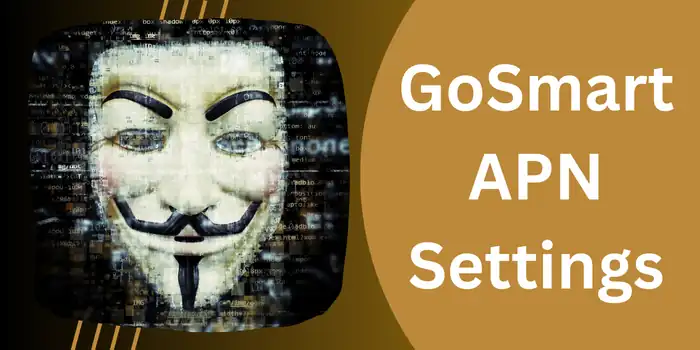If you newly purchase your GoSmart smartphone, then you might be facing a slow internet issue. Even after trying various tricks or hacks, if you are still unable to boost your GoSmart Internet speed. Then you should have to follow our details guide.
So, today we are going to help you to get a good and stable GoSmart internet connection by successfully setting up GoSmart APN settings 2024.
What Is The APN For GoSmart?
The fastest APN for GoSmart is multibrand
What APN Settings Should I Use?
Above we have shared the best GoSmart APN 2024 Settings, which will definitely help you to boost your internet speed connection.
GoSmart APN Settings For Android 2024
On your Android device, navigate to Settings, Connections, Mobile networks, and Access Point Names.
Enter the below GoSmart APN settings in order to get the fastest internet speed in your GoSmart android smartphone.
- Name: Internet/MMS 2
- APN: multibrand
- Proxy:
- Port:
- Username:
- Password:
- Server:
- MMSC: http://gsmt.mmsmvno.com/mms/wapenc
- Multimedia message proxy:
- Multimedia message port:
- MCC:
- MNC:
- Authentication type:
- APN type: default,supl,mms
- APN protocol: IPv4/IPv6
- APN roaming protocol: IPv4
- Bearer: Unspecified
How To Set APN For GoSmart on Android Smartphone in 2024?
To set up the APN for GoSmart on an Android smartphone, please follow these steps:
- Go to the GoSmart “Settings” app on your Android smartphone.
- Tap on GoSmart “Network & Internet” setting option.
- Tap on “Mobile Network”
- Tap on “Advanced” or ” GoSmart Access Point Names.”
- Tap on the “+” or “Add” button to create a new GoSmart APN.
- Enter the following above GoSmart new APN information.
- Save the new APN settings by tapping on the “Save” or “OK” button.
Restart your Android smartphone to ensure that the new APN settings are applied.
Restarting your Android smartphone after setting up a new APN ensures that the new settings are applied and activated on your device. When you create a new APN, it’s not automatically activated on your device. Restarting your smartphone forces it to reload its network settings and apply the new APN.
If you’re still experiencing connectivity issues after restarting your device, you may need to double-check the APN settings you entered or contact GoSmart customer support for further assistance.
GoSmart APN Settings For iPhone 2024
Choose Settings, then Mobile Data on your iOS device. Enter the information as listed below under Mobile Data Network by tapping to add new GoSmart APN 2024.
- APN: multibrand
- Username: Not defined
- Password: Not defined
GoSmart APN Data LTE Setup
- APN: Leave it blank
- Username: Leave it blank
- Password: Leave it blank
GoSmart MMS Data Setting
- APN: multibrand
- Username: Not defined
- Password: Not defined
- MMSC: http://gsmt.mmsmvno.com/mms/wapenc
- MMS Proxy:
- MMS Max Message Size: 1048576
- MMS UA Prof URL: http://www.apple.com/mms/uaprof.rdf
After making changes to your GoSmart settings, be sure to save them and then restart your iPhone device to after applying the updated GoSmart APN settings. Once your iPhone device has restarted, you can enjoy GoSmart faster internet connectivity.
How To Set APN For GoSmart on iPhone in 2024?
Please follow these instructions to configure your iPhone’s APN settings for GoSmart:
- Navitage to GoSmart ” iPhone Settings”
- Tap on “Cellular” or “Mobile Data.”
- Enter the following information for the new GoSmart APN:
- Save the new GoSmart APN settings & click “Save” button.
- Restart your iPhone to ensure that the new APN settings are applied.
Your iPhone should be connected to the GoSmart network and access the internet and MMS services once you’ve finished these steps. If you run into any problems, try clearing your network settings or getting in touch with GoSmart customer service for more help.
Does The GoSmart Network Require The APN Settings?
Yes, you must set up the proper APN settings on your device in order to connect to the GoSmart network, access the internet, and use MMS services. Your device might be unable to connect to the GoSmart network or use its services if your APN settings are incorrect.
Does GoSmart APN Increase Internet Speed?
Setting up the correct APN settings for GoSmart can help ensure a stable internet connection. However, APN settings alone may not increase internet speed. Other factors such as location, device hardware, and network congestion can also affect internet speed.