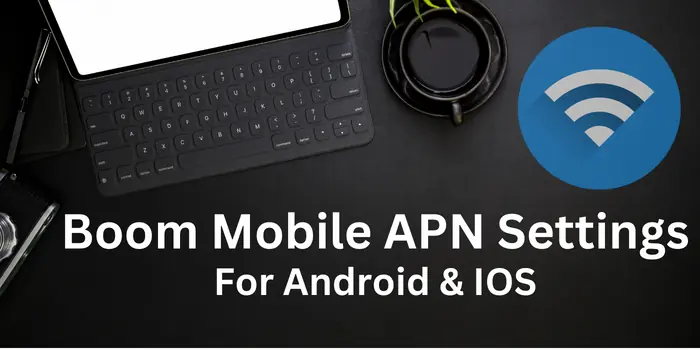Boom Mobile is one of the most popular telecom service providers in the United States. It also offers services in both the United States and Canada. If you too are using its services then you should definitely need to know about the Boom Mobile APN settings 2024.
By configuring these internet settings of Boom Mobile, you will be able to make your net very fast. Apart from this, we will also tell you whether any Boom Mobile 5G APN exist or not to make it faster than before.
What Are The Boom Mobile APN Settings 2024?
If you are using the services of Boom Mobile then the best APN settings that you should configure on your phone are:
| APN | wholesale |
| MMSC | http://wholesale.mmsmvno.com/mms/wapenc |
| APN type | default,supl,mms |
Just configure these settings to fix the data not working issue on your Boom network. Apart from this, applying these settings will also help you to make your net very fast.
In the further section, we have provided the complete set of internet configurations of Boom Mobile for both Android and iOS devices.
Boom Mobile APN Settings For Android 2024
If you are using an Android smartphone then the APN settings of Boom Mobile that you should configure on your phone are as follows:
- Name: Boom Mobile
- APN: wholesale
- Proxy: Not set
- Port: Not set
- Username: Not set
- Password: Not set
- Server: Not set
- MMSC: http://wholesale.mmsmvno.com/mms/wapenc
- MMS proxy: Not set
- MMS port: Not set
- MCC: 310
- MNC: 260
- Authentication type: Not set
- APN type: default,supl,mms
So, these are the Boom Mobile internet configuration that you should apply on your Android phone. Below, we have provided the steps for the same for you.
Steps To Configure Boom Mobile Internet Settings On Android
To apply the APN Boom Mobile on your Android phone, you should go through the following steps:
- Open your “Settings App” on Android phone.
- Tap on “Network & SIM Card” option.
- Select Boom Mobile SIM there.
- Navigate to Boom APN option.
- Apply Boom internet configuration.
- Save these settings & restart your Android phone.
These are the simple steps that you should go through to configure the Boom Mobile internet settings on your phone.
Boom Mobile APN Settings For iPhone 2024
If you are using an iOS phone then the Boom Mobile internet settings that you should apply are:
Boom Mobile Cellular Data Settings For iPhone:
| Cellular APN Name | Cellular APN Settings |
| APN | Boom Mobile |
| Username | Blank |
| Password | Blank |
Boom Mobile LTE Setup:
| LTE APN Name | LTE APN Settings |
| APN | Blank |
| Username | Blank |
| Password | Blank |
Boom Mobile MMS Settings For iPhone:
| MMS APN Name | MMS APN Settings |
| APN | blank |
| Username | blank |
| Password | blank |
| MMSC | blank |
| MMS Proxy | blank |
| MMS Message Size | 1048576 |
| MMS UA Prof URL | http://www.apple.com/mms/uaprof.rdf |
Below we have provided the steps that you should go through to configure these Boom internet settings on your iOS phone.
Steps To Apply Boom Mobile Internet Settings On iPhone
To apply the internet settings of Boom Mobile on your iPhone, you just need to go through the given steps:
- Open settings app on iPhone.
- Select preferred SIM card.
- Configure Boom Mobile APN there.
- Save these settings & restart your iPhone.
These are the simple steps that you should go through to configure Boom Mobile internet settings on your iPhone.
Is It Safe To Configure Boom Mobile APN Settings On Your Phone?
Yes, it is completely safe to configure the provided Boom Mobile internet settings both on your Android and iPhone. Configure these internet configurations will surely help you to make your net fast.
Why Is It Necessary To Use Boom Mobile APN?
If you have a new Boom Mobile smartphone or have switched carriers to Boom Mobile, you must use the Boom Mobile APN 2024 to access 3G and 4G net speed.
When you insert the new SIM card into the slot, a configuration message with the Boom Mobile APN setting details will appear. Simply save the fastest APN for Boom mobile.
After that, you will only be able to access the smooth network service on your Boom Android and iPhone smartphones.
Who Can Apply These Boom Mobile Internet Settings?
These Boom Mobile internet configuration is available for everyone. Any user can apply these settings to make their internet connection way faster than before.
What If My Boom Mobile APN Settings Don’t Work?
In case, if the provided Boom Mobile APN settings don’t work for you then it is suggested to contact the support team of Boom. They will surely help you to resolve this issue and make your internet fast.
Does It Cost Money To Configure Boom Mobile Internet Settings?
No, it is completely free to apply the provided Boom Mobile APN settings. You don’t have to pay a single buck to configure these internet settings on your phone.
Customer Support for Boom Mobile APN Settings
Boom users may obtain their Boom Mobile Phones APN settings by contacting customer support by calling 1-800-767-5599.
They will also show you how to install or configure Boom Mobile APN on your smartphone. They confirm that you own the Boom Mobile SIM card.
Once verified, the Boom Mobile Support team troubleshoots problems and recommends the best solution for you.
Does Boom Mobile 5G APN Settings Exist Or Not?
Yes, Boom Mobile offer 5G APN settings for its users. If you are using a 5G device then apply the following 5G internet settings of Boom Mobile:
- Name: Boom Mobile
- APN: wholesale
- MMSC: http://wholesale.mmsmvno.com/mms/wapenc
- MMS proxy: Leave blank
- MMS port: Leave blank
- APN type: default, supl, mms, internet, dun
- APN protocol: IPv4/IPv6
- APN roaming protocol: IPv4/IPv6
- Bearer: LTE, NR
So, just apply these Boom Mobile 5G APN settings on your phone to make your net fast than before.
If you want to change carrier providers, you must first set up the new APN settings. We’ve provided some carrier APN options to help you access to the internet with ease.
You can also look into other APN settings for various devices: