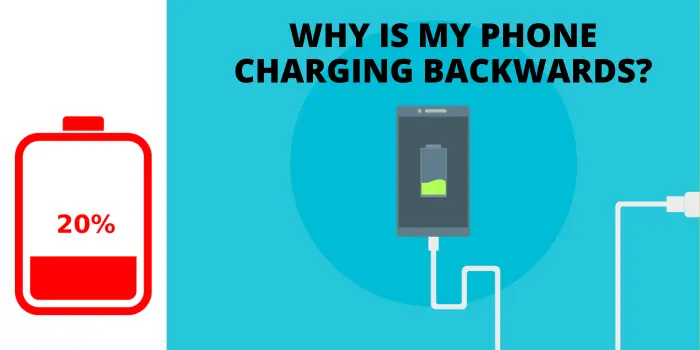Have you ever plugged in your phone to charge it and notice that your Phone charging backward, don’t panic – you’re not alone!
It is very common issue, there are a few methods things you can try to fix it.
So, In this article, we will share some of the reasons why your phone charging backwards and provide some tips to resolve the issue.
Before we dive into the article, let’s discuss what mean by backward charging & what are its possible causes of backward charging.
So, let’s get started.
What is Backwards Charging?
Backwards charging is a situation where your phone appears to be losing battery life, even when it’s plugged into a charger.
In simple terms, Phone is plugged in with charges but still battery percentage is reducing instead of gaining power.
Causes of Backwards Charging
There are a few reasons why my phone charging backwards. Some of the most common causes are mention below:
- Damaged Charging Port
- Faulty Charger
- Faulty USB Cable
- Software Glitch
Damaged Charging Port
One of the most common reasons for backwards charging is a damaged charging port. If the charging port is loose, bent, broken or damaged, it can lead to your phone charging backward.
In most cases, the charging cable might not make a good connection, which can lead to backward charging.
Faulty Charger
Another common cause of backwards charging is a faulty charger.
Backward charging may occur if your charger is broken, has a loose connection, or in case of incompatible with your phone.
So, it is always recommended by us, to use the only original branded charger that comes with your phone. The third-party chargers or local chargers can sometimes cause slow charging issues because of the difference in the voltage & power transfer capability.
Faulty USB Cable
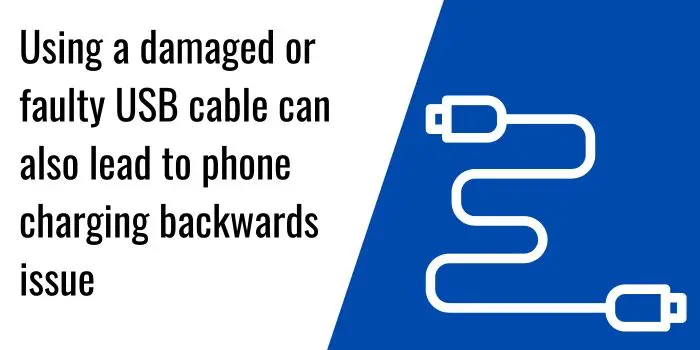
With time, daily using the same USB cable for a long time may internally broken or loosen the connection.
So it is recommended to switch the USB cable to the new one, and charge your phone fully for once.
Software Glitch
Phone Software Glitches can happen if there’s an issue with the system, or if a particular app is causing problems.
Sometimes, if your phone software is not upgraded with time, lead to slow charging or backward charging.
Try restarting your phone and see if that resolves the issue phone charging backward.
If not, you may need to reset your phone to its factory settings.
How To Fix Backward Phone Charging Problem?
If the Phone Charging Backwards issue remains for several days, try these simple solutions to fix backward charging.
- Clean USB Cable and Port
- Drain Battery Completely
- Replace the charger
- Replace Phone Battery
- Restart Your Phone
Clean USB Cable and Port
Your phone may charge slowly or backward if dirt builds up inside the charging port. The dust in the USB port might damage the electrical connection. Along with that, also clean SIM card to resolve the issue.
Even though the phone is connected in, the battery will continue to backward charge as it receives no power when the wiring is broken.
Drain Battery Completely
If you are facing phone charging backward problem, then for once use the phone until battery comes to 0. Then charge your phone fully. It will take 3-4 hrs to complete the charge.
This will undoubtedly fix the problem of your phone charging backward.
Replace the charger
When your cable or charger is stretched out or damaged, it often occurs with older chargers that the wire detaches inside. The cable’s resistance will increase as a result, reducing the amount of power it can transmit.
So try charging your smartphone charger and see whether or not the phone charge in progresses.
Replace Phone Battery
If none of the above solutions to “why is my phone charging backwards” help you, just get a new phone battery.
Restart Your Phone
Try restarting your phone. This can sometimes resolve software issues that are causing backwards charging.
Or, Switch off your phone and leave it for sometime, after that turn on your phone.
Now check that, my phone charging backward issue is fixed or not.
Note: If you lack understanding about professional mobile repair, don’t do it yourself.
Are Backward Charging And Reverse Charging The Same?
No, these are not similar. Many modern smartphones have the ability to use a cable to charge other devices in the opposite direction, It is known as the reverse charging feature.
Whereas, Backward charging refers to an issue where the user faces an issue in charging the phone.
Many complain that their phones consume their batteries quickly even when they are attached to a charger, as they charge backward.
My Phone Is Charging But Battery Not Increasing?
It’s possible for your phone to charge backwards while you use it while plugged in. The amount of electric current available also has an impact on how your phone charges. Additionally, confirm that you are using a charger that is solely compatible with your smartphone.
Here are a few questions that can help you understand reverse charging better.
Some other useful blogs:
- This Number Does Not Exist
- How to View Your Search History on Your Phone Bill
- Troubleshooting Common APN Configuration Issues
- Increase Jio Speed
Conclusion
Backwards charging can be frustrating for all users, as the phone has become a part of life.
There are several steps you can take to resolve it. By checking the charging port, using the right charger, restarting your phone, and resetting it to its factory settings.
If you’re still having issues, it may be time to take your phone to shop for repair.