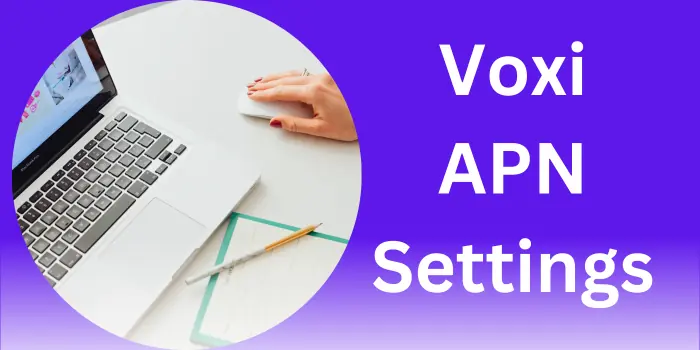Voxi is one of the popular mobile network providers with thousands of active users. The company provides a range of services for users but to use Voxi internet and its services you must have the correct Voxi APN settings. These settings provide users with a smoother and faster internet connection to stay connected with Voxi internet.
In this guide, we’ll walk you through the steps to properly configure your Voxi APN, ensuring you stay connected whenever and wherever you need.
Voxi APN Settings For Android Devices
If you are using an Android device then to configure APN for Voxi network go to settings > network settings > access point name > click on “+” symbol to add new APN details. Now just copy and paste the below-mentioned details into APN section:
- Name: Voxi
- APN: everyday.voxi.co.uk
- Proxy: Leave blank
- Port: Leave blank
- Username: Leave blank
- Password: Leave blank
- Server: Leave blank
- MMSC: http://mms.voxi.co.uk:8002
- MMS Proxy: 149.254.201.135
- MMS Port: 8080
- MCC: 234
- MNC: 015
- Authentication Type: Leave blank
- APN Type: default,supl,mms
Once you get done with the filling process now you just have to click on the save button available on your screen right corner. Now restart your Android phone to refresh Voxi networks and let the new Voxi APN work. You can also toggle the airplane mode on/off to refresh the network using the currently filled Voxi internet settings.
However, if your new APN configuration is not working on your device then try to connect with the Voxi customer care service. It will be the best option to solve any kind of issue related to Voxi network-related problems.
Voxi APN Settings For iPhone & IOS Devices
If you are using an iPhone then don’t worry we also have APN settings for your device as well. Just go to Settings > Cellular > Cellular Data Options > Cellular Data Network and start filling in the details same as mentioned below:
Voxi Cellular Data Settings
In the cellular data settings of your iPhone fill in the Voxi APN details such as:
- APN: everyday.voxi.co.uk
- Username: Leave blank
- Password: Leave blank
Once you fill in these details on the cellular section, paste the same settings in your LTE sections as well. You can also leave this step as there is no need for you to configure this section on your iPhone to access Voxi internet.
Voxi MMS Settings
Now open your iPhone MMS settings tab and fill in the details available below here:
- MMSC: http://mms.voxi.co.uk:8002
- MMS Proxy: 149.254.201.135
- MMS Port: 8080
- MCC: 234
- MNC: 015
- APN Type: default,mms
Once you fill in all the Voxi APN settings details for your iPhone you just have to restart it quickly to start using the faster Voxi internet. Restarting your iPhone will help you connect your new data settings with your mobile and Voxi network.
Why Is My Voxi Internet Not Working?
There can be many reasons why your Voxi internet service is not working properly. But according to our data and research most of the time this problem occurs due to using the wrong Voxi data settings.
However, there are a few problems as well like network outages, inactive internet plans, and no internet availability in your area. Different users have different reasons behind the non-working condition of their Voxi internet connection. But we suggest you check for your internet plan and Voxi APN settings first before making any conclusion.
For further help, you can also connect with the Voxi customer service team to get a permanent solution for your problem.
What If I Use An Old Voxi APN Configuration?
Using an old Voxi APN configuration will provide you with a laggy and slow internet connection. Whereas if you switched to the latest version of APN for Voxi details then you will be able to use the 4G internet on your mobile which will be faster than ever. You will also experience no glitches while calling and connection problems when using the new Voxi 4G APN settings.
What If A User Uses Wrong 4G Voxi APN Settings?
If a user fills the APN settings with the wrong details then he or she will not be able to use the Voxi network. There are also chances that they will have to pay a fine for using the wrong APN details on their mobile to access the Voxi network. However, using the wrong Voxi data settings details will lead to no internet connection for sure.
Below are some of the best APN settings for other mobile network providers which can be so handy to increase your device’s internet speed.
- Bait APN Settings
- Airtalk Wireless APN Settings
- iWireless APN Settings
- EnTouch Wireless APN Settings
- Exetel APN Settings