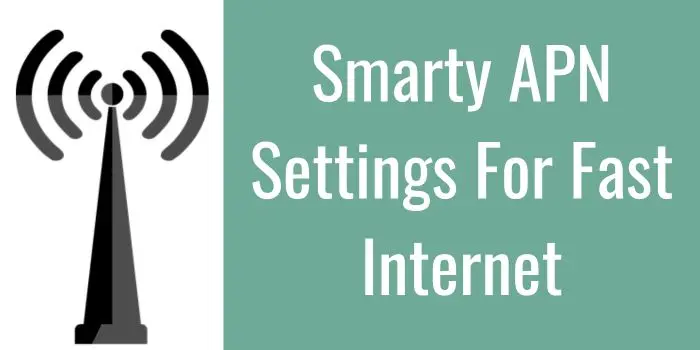Are you tired of slow Smarty internet speed? If yes, then you should definitely configure the best Smarty APN settings 2024 through which you will surely be able to make your internet connection fast.
That is why, here we will provide you with the best Smarty internet configuration 2024. Apart from this, we will also tell you how you can apply these settings on your phone to make the internet fast.
What Is Smarty APN Settings 2024?
The major Smarty APN settings are mob.asm.net. To make your internet fast, you just need to configure these settings on your phone.
Smarty APN Settings For Android 2024
In case, if you are using an Android smartphone then the best Smarty internet settings that you should configure are:
| Smarty Android APN | Value |
|---|---|
| Name | SMARTY |
| APN | mob.asm.net |
| Proxy | Not Set |
| Port | Not Set |
| Username | Not Set |
| Password | Not Set |
| Server | Not Set |
| MMSC | http://mms.um.three.co.uk:10021/mmsc |
| MMS Proxy | 217.171.129.2 |
| MMS Port | 8799 |
| MCC (Mobile Country Code) | (Keep default) |
| MNC (Mobile Network Code) | (Keep default) |
| Authentication Type | Not Set |
| APN Type | default,supl,mms |
| APN Protocol | Ipv4 |
| APN Roaming Protocol | Ipv4 |
| Enable/Disable APN | APN Enabled |
| Bearer | Unspecified |
| MVNO Type | None |
| MVNO Value | Not set |
Steps To Configure Smarty Mobile APN On Android
- Open the Settings app.
- Go to Network & Internet under the Connection options.
- Select APN and tap the add icon to create a Smarty APN.
- Input the provided Smarty APN settings.
- Save the changes and restart your Android phone to activate Smarty APN settings.
Smarty Mobile APN Settings For iPhone 2024
In case, if you are using an iOS smartphone then the best Smarty internet settings that you should configure are:
Smarty Mobile Cellular Data Settings For iPhone
| Smarty Cellular Data Settings iPhone | Value |
|---|---|
| APN | mob.asm.net |
| Username | Blank |
| Password | Blank |
Smarty Mobile LTE Setup iPhone
| Smarty LTE Setup iPhone | Value |
|---|---|
| APN | Blank |
| Username | Blank |
| Password | Blank |
Smarty MMS Settings For iPhone
| Smarty iPhone MMS Settings | Value |
|---|---|
| APN | mob.asm.net |
| Username | Blank |
| Password | Blank |
| MMSC | http://mms.um.three.co.uk:10021/mmsc |
| MMS Proxy | 217.171.129.2:8799 |
| MMS Message Size | 1048576 |
| MMS UA Prof URL | http://www.apple.com/mms/uaprof.rdf |
Method To Apply Smarty APN Settings On iPhone
To configure Smarty APN on iOS phone, you should go through following steps:
- Enable mobile data in your Settings.
- Under Cellular Data, tap Cellular Data Network, and input the provided Smarty APN settings.
- Optionally, in the LTE Setup section, enter the Smarty APN settings.
- Enter the Smarty MMS settings in the MMS section.
- Save the APN settings and restart your iOS device for faster data connections.
Smarty APN Settings For Windows Phone
If you are using a Windows smartphone then the Smarty internet settings that you should configure are:
| Smarty APN For Windows | Value |
|---|---|
| Connection Name | Smarty Internet |
| APN | mob.asm.net |
| Username | (Empty Field) |
| Password | (Empty Field) |
| Proxy | (Empty Field/Undefined) |
| Port | (Empty Field/Undefined) |
| Network Type | IPv4 |
| Authentication Type | None |
| MMS APN | MMS |
| Username | (Empty Field) |
| Password | (Empty Field) |
| Proxy Address | 217.171.129.2 |
| Proxy Port | 8799 |
| MMSC | (Empty Field/Undefined) |
| Network Type | IPv4 |
| Authentication Type | None |
Method To Apply Smarty Mobile APN On Windows Phone
To configure Smarty APN on your Windows phone, you should go through the following steps:
- Open the settings application.
- Navigate to “Network & Wireless” and select “Cellular & SIM.”
- Choose “Add an Internet APN” under Internet APN in the cellular section and enter the provided Smarty APN settings.
- Select “Add an MMS APN” under Internet MMS APN and enter the provided Smarty MMS settings.
- Save the settings and restart your Windows Phone to activate the Smarty APN configuration.
Smarty Mobile APN Settings For Blackberry Phone
For all the Blackberry phone users, the Smarty internet settings are:
| Smarty APN For Blackberry | Value |
|---|---|
| APN | mob.asm.net |
| Username | (Empty Field) |
| Password | (Empty Field) |
Steps To Configure Smarty Internet Settings On Blackberry Phone
To configure the best internet settings on Blackberry phone, you should go through the following steps:
- Open the Settings app and navigate to Network Connections.
- Select Mobile Network, then Access Point Name at the bottom.
- Enter the provided Smarty APN settings.
- Access text messages, tap the three dots, go to Settings > Text Messages > MMS > Advanced Options, and input the provided Smarty MMS settings.
- Save the settings, return to the home screen, and restart your device to activate Smarty APN settings.
Is There Any Smarty 5G APN Settings 2024?
No, there is not any Smarty internet settings as of now. To make the internet fast you are suggested to apply any of the settings that we have provided above.
Is Using Smarty APN Safe?
Yes, it is completely safe to configure the Smarty internet settings that we have provided above.