If you using an Android phone then there are huge chances that you might face phone has internet but can’t make calls issue. This is one of the most common issues that most of the Android users face.
This issue is mostly related to Android but sometimes it also happens on iOS phone too. That is why we will provide you with methods to fix phone has data but can’t make call issues on both Android and iOS phone.
But before heading towards this issue, let us first know why this problem occurs.
Why Phone Has Internet But Can’t Make Calls Issue Happens?
There can be various reasons why you might face call-making issues even if you have internet. These reasons are as follows:
- Poor Network Coverage: If you are in a remote area where there are network issue then there are huge chances you might face problem in making calls even if your device has internet.
- Network Congestion: During the peak hours, this issue occurs most of the time. During this time mostly you will not be able to make calls due to huge network congestion.
- Software Related Issues: If your phone has outdated software version that also you might face trouble in making calls even if you have internet.
- Issue With Call Settings: In case, if you are misconfigured the call settings then also you might face the call making issue.
- Hardware Related Issues: In case, if any of the hardware including the microphone, speaker, etc. is not working properly then also you might face this issue.
So, these are some of the top reasons why you might ace phone has internet but can’t make calls issue. Below, we have provided some of the possible fixes that you can try to make your internet connection fast.
Methods To Fix Phone Has Internet But Can’t Make Calls Issue
Here are 6 possible fixes that you can try to fix the call not making issue even if you have the internet:
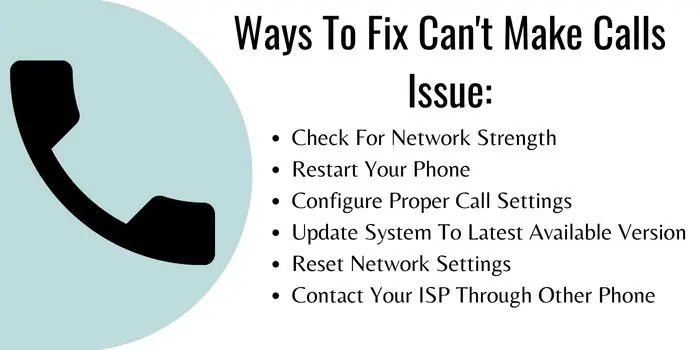
Check For Network Strength
The very first thing that you should do is to simply check whether you are in a network-accessible area or not.
Most of the time this issue occurs when you visit a remote location. So, it is better to look for signal strength.
If in your current location, there is a weak signal strength then you are suggested to move on to any other location.
Restart Your Phone
The next thing that you can try is to simply restart your phone. Sometimes due to some minor bugs, this issue occurs.
To tackle this, you just need to simply restart your phone. Alternatively, you can also try removing and reinserting SIM card.
Once the phone gets on again, try to make call and you will surely be able to do so.
Configure Proper Call Settings
If you device has wrongly configured internet settings then also you might face the call not making the issue even if you have internet.
In such scenarios, you are suggested to add the right call settings on your phone. To do this, you just need to open your settings app and look for the call settings option.
There, add the right call settings and make sure that all the relevant options are turned on.
After this restart your phone and try to make call. In most of the cases, this method will let you solve phone has internet but can’t make calls issue.
Update System To Latest Available Verison
If you are using an outdated operating system version then also you might face this issue. To solve this, simply updated your phone to the latest available software version.
For this, simply open your settings and navigate to the About phone option. There, look for the system update option and tap on check for new updates. If there is any update available install it and restart your phone.
After this try to make call to check whether the call not making issue is solved or not.
Reset Network Settings
Sometimes this issue also persists when you have configured the wrong internet settings on your phone. In such a scenario, you are suggested to configure the best internet settings according to your ISP on your phone.
This will surely help you to fix the issue and will let you make
Contact Your ISP Through Other Phone
If none of the provided methods work for you then the last things that you can do is to simply contact your ISP.
Tell them that you are using a phone that has internet but can’t make calls issue and they will surely help you to get the problem resolved.
So, these are some of the major methods that you should follow to fix the phone has internet but can’t make calls issue.
Do I Need To Purchase New SIM To Solve Can’t Make Calls Issue Even Has Internet?
No, there is no need to purchase a new SIM card if you are tackling a phone has internet but can’t make calls issue. All you need to do is to just follow any of the above-provided steps.
Which Network Has Most Can’t Make Calls Issue?
This can’t make calls issue is not limited to a single network operator and you might the issue even if you are using any SIM.
