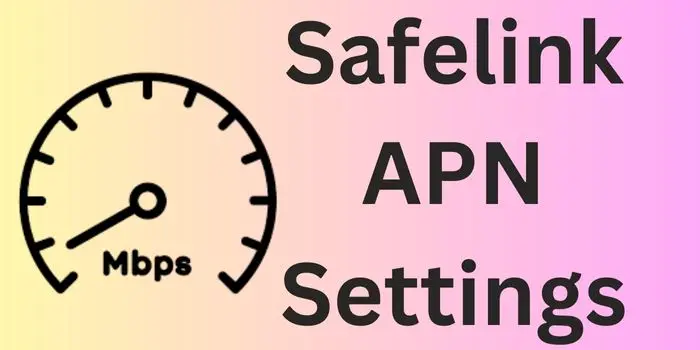Safelink Wireless in a quite famous telecom service provider in the United States. If you are using its services then you might really need the Safelink APN settings 2024.
Configuring these internet settings of Safelink Wireless will help you make your internet connection fast.
Also, we will tell you whether 5G APN settings of Safelink exist or not that will help you to make your internet super fast.
What Is The Best Safelink APN Settings 2024?
The best internet configuration is APN:tfdata. By configuring these settings on your phone, you will be able to make your internet connection very fast.
| Safelink Internet Settings | tfdata |
This is one of the best APNs for Safelink that can be configured on both Android and iOS devices. Below, we have provided the detailed data settings of Safelink that you need to apply on your Android and iOS phone.
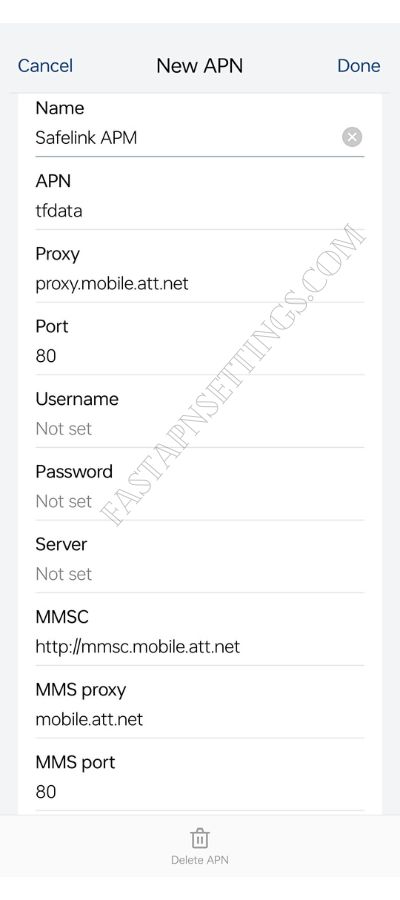
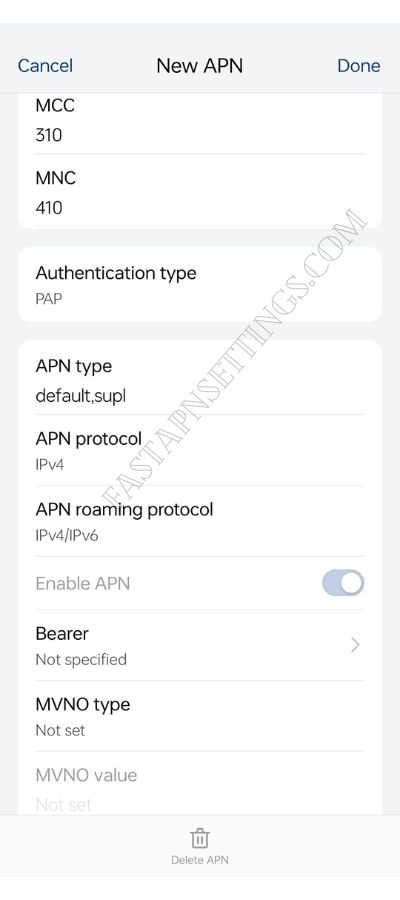
Safelink APN Settings Android In 2024
If you are using an Android phone then the Safelink Wireless access point names for Android that you should configure are as follows:
| Safelink APN | Safelink Internet Setting |
|---|---|
| Name | SafeLink |
| APN | tfdata |
| Proxy | proxy.mobile.att.net |
| Port | 80 |
| Username | leave blank |
| Password | leave blank |
| Server | empty |
| MMSC | http://mmsc.mobile.att.net |
| MMS proxy | mobile.att.net |
| MMS port | 80 |
| MCC | 310 |
| MNC | 410 |
| Authentication Type | PAP |
| APN type | default,default,mms,supl,hipri |
| APN Protocol | IPv4 |
| APN Roaming Protocol | IPv4/IPv6 |
| Bearer | empty |
So, these are the internet settings of Safelink that you should apply on your Android phone. In the further part, we have also provided the steps that you should go through to configure these settings.
Steps To Apply Safelink Internet Settings On Android
To configure Safelink APN on your Android phone, you just need to go through the following steps:
- Open Settings App on your phone.
- Select the SIM card to open its settings.
- Navigate to the Access Point Names option.
- Configure Safelink APN there.
- Save these settings & restart your phone.
These are the simple steps that you need to go through to apply these settings on the Android phone.
Safelink APN Settings For iPhone In 2024
If you are an iPhone user then you should configure the following internet settings on your phone:
Safelink Cellular Data Settings For iPhone:
| APN | tfdata |
| Username | Blank |
| Password | Blank |
Safelink MMS Settings For iPhone:
| APN | tfdata |
| Username | Leave Blank |
| Password | Leave Blank |
| MMSC | http://mmsc.mobile.att.net/ |
| MMS Proxy | proxy.mobile.att.net |
| MMS Message Size | 1048576 |
| MMS UA Prof URL | https://www.apple.com/mms/uaprof.rdf |
These are the internet settings of Safelink that you should configure on your iPhone. To apply them, just turn off your mobile data and connect to remote WiFi.
There, just select the Safelink SIM card, configure the APN, and save these settings. After this, just restart your phone to get a faster internet connection.
Safelink APN Settings For Verizon 2024
Apart from Android and iOS, Safelink also has dedicated internet settings for users with Verizon carriers. These are:
| Safelink APN Name | SafeLink 5G Net Settings |
|---|---|
| APN | TRACFONE.VZWENT |
| Proxy | Leave Blank |
| Port | Empty |
| Username | Leave Blank |
| Password | Empty |
| Server | Leave (Blank) |
| MMSC | http://mms.vtext.com/servlets/mms |
| MMS Proxy | Empty |
| MMS Port | Empty |
| MCC | 311 |
| MNC | 480 |
| Authentication Type | Leave Blank |
| APN Type | default,mms,supl,hipri,fota,ims,cbs |
| APN Protocol | IPv4/IPv6 |
| APN Roaming Protocol | IPv4/IPv6 |
| Bearer | Leave Empty |
| MVNO Type | Leave Empty |
| MVNO Type | Leave Empty |
Safelink APN Settings For AT&T In 2024
Like Verizon, there are internet settings available for ATT as well. These data configuration of Safelink for AT&T are:
| Safelink APN For ATT | Value |
|---|---|
| APN | tfdata |
| Proxy | proxy.mobile.att.net |
| Port | 80 |
| Username | Not Set |
| Password | Not Set |
| Server | Not Set |
| MMSC | http://mmsc.mobile.att.net |
| MMS Proxy | proxy.mobile.att.net |
| MMS Port | 80 |
| MCC | 310 |
| MNC | 410 |
| Authentication Type | Not Set |
| APN type | default,supl,mms |
| APN protocol | Ipv4 |
| APN roaming protocol | Ipv4 |
| Enable/disable APN | APN Enabled |
| Bearer | Unspecified |
| MVNO type | None |
| MVNO Value | Not set |
So, these are the various types of APN Safelink that you should configure on your phone.
Here are some other telecom providers that you can have a look at:
- Mint APN Settings
- Google Fi Internet Configuration
- Dito APN Settings
- Internet Settings For FreedomPop
- Boost Mobile APN Settings
So, these are some other internet settings that you can have a look at.
Are There Any Safelink 5G APN Settings?
As of now, Safeflink doesn’t offer any 5G internet settings. To make your net fast, you need to configure any of the settings that we have provided above.
What If Safelink Internet Settings Don’t Work?
If Safelink APN doesn’t work for you then it is suggested to contact their support team. Tell them the issue you are facing and they will surely help you to fix the issue.
What Should I Do If I Am Unable To Access The Internet After Configuring Safelink 5G APN Settings?
After configuring your 5G APN settings, if you still can’t access the internet, restart your device or double-check your modified data configuration. If none of this works then reach out to the support team of your network provider.
On What Devices Safelink APN 2024 Settings Can Be Setup Up?
On a variety of devices that are interoperable with the Safelink network, you can configure the Safelink APN settings. This includes tablets, and mobile phones, including Apple, Samsung, LG, Motorola, and others.
It is advised that you look at the user guide for your device APN configuration or contact Safelink customer assistance for instructions on how to set up Safelink APN settings on your specific device.
Why My Safelink Internet Don’t Work?
There can be various reasons why your Safelink internet does not work in 2024. These are as follows:
- Remote Location: The very first reason could be that you are in a remote location. Due to this, you might face a net not working issue.
- Wrong APN: The next reason could be that you have configured the wrong APN on your device. Due to this, you might face the next not working issue.
- No Active Plan: The last reason could be that you don’t have an active recharge plan.
These are the major reasons why you might face the internet not working issues. To fix this issue, you might need to apply Safelink APN settings on your phone.